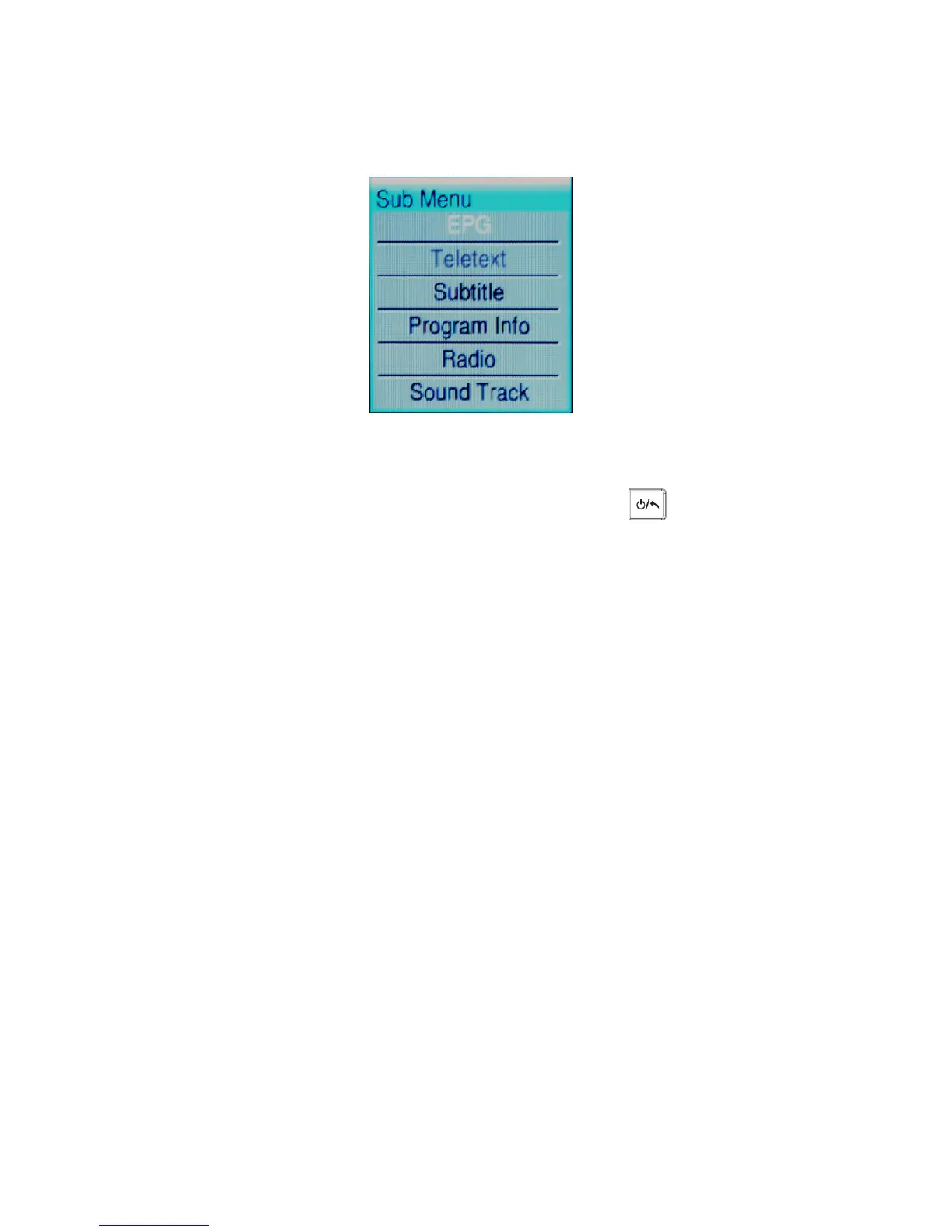2.5 Sub-menu
Press OK under TV/Radio playback mode to enter the sub-menu as follow:
Move the cursor and press OK to enter these functions, and then you can
press the Direction Key to select different option, press to return and
exit this sub-menu.
2.6 Reset
If the player suspend hanged up, please insert a sharp stick into the reset hole
and press lightly, the system will clear all settings and power off.
ViewSonic VTV355