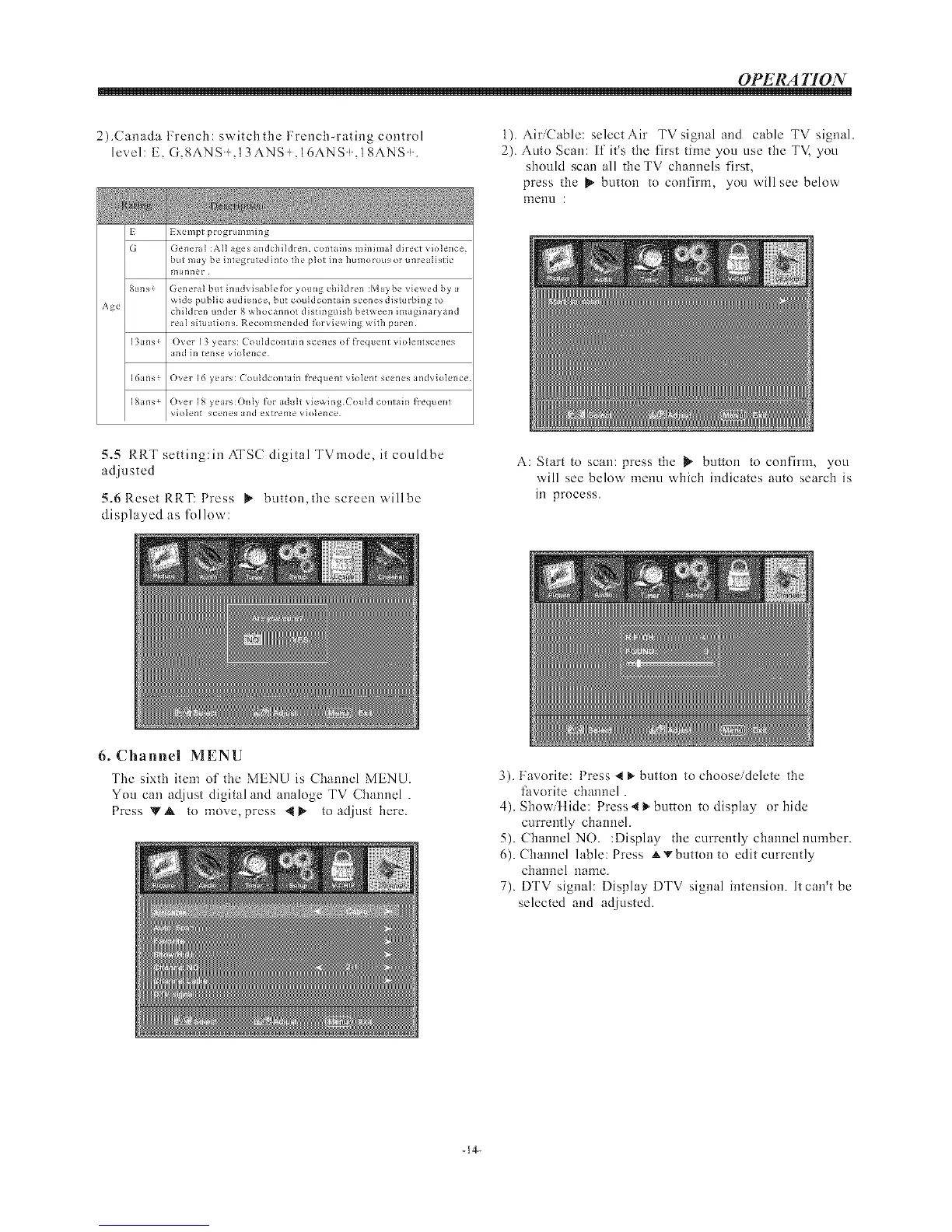OPERA TI ON
2) .Canada French: switch the French_rating control
level: E,G,SANS!,I3ANS!,I6ANS!,ISANS!.
E Exempt programming
G General :All ages andchildren, contains minim d direct violence,
btlt may be integrated into tile plol ina htmlorotls or tmrealistic
manner
Sans General but inadvisabletor young children :Maybe viewed by a
wide public audience, but cotddcontain scenes disturbing to
children under 8 whocannot distinguish between imaginaryand
real situations Recommended {orviewing with parch
13ans Over I 3 years: Cotddconlain scenes ot treqtlenl violenlscenes
and in _ense violence
]6ans Over 16 years: Cotddconlain treqtlenl vio_enl scenes andvio_ence
I gans Over 18 years:Only {or adult vi_'wing Cotdd contain treqtlenl
violenl scenes and extreme violence
1). AiffCable: select Air TV signal and cable TV signal.
2). Auto Scan: If it's the first time you use the TK you
should scan all the TV channels first,
press tile _" button to confirm, you will see below
ulenu :
5.5 RRT setting:in ATSC digital TVmodc, it couldbe
adjusted
5.6 Reset RRT: Press _ button,the screenwillbe
displayed as follow:
A: Start to scan: press tile _ button to confirm, you
will see below menu which indicates auto search is
ill process.
6. Channel MENU
The sixth item of the MENU is Channel MENU.
You can adjust digital and analoge TV Channel .
Press VA to move, press _ to adjust here.
3). Favorite: Press _ _- button to choose/delete the
favorite channel.
4). Show/tilde: Press_l _. button to display or hide
currently channel.
5). Channel NO. :Display tile currently channelnumber.
6). Channel lane: Press ATbutton to edit currently
channel ilanle.
7). DTV signal: Display DTV signal intension. Itcan't be
selected and adjusted.
_14_
