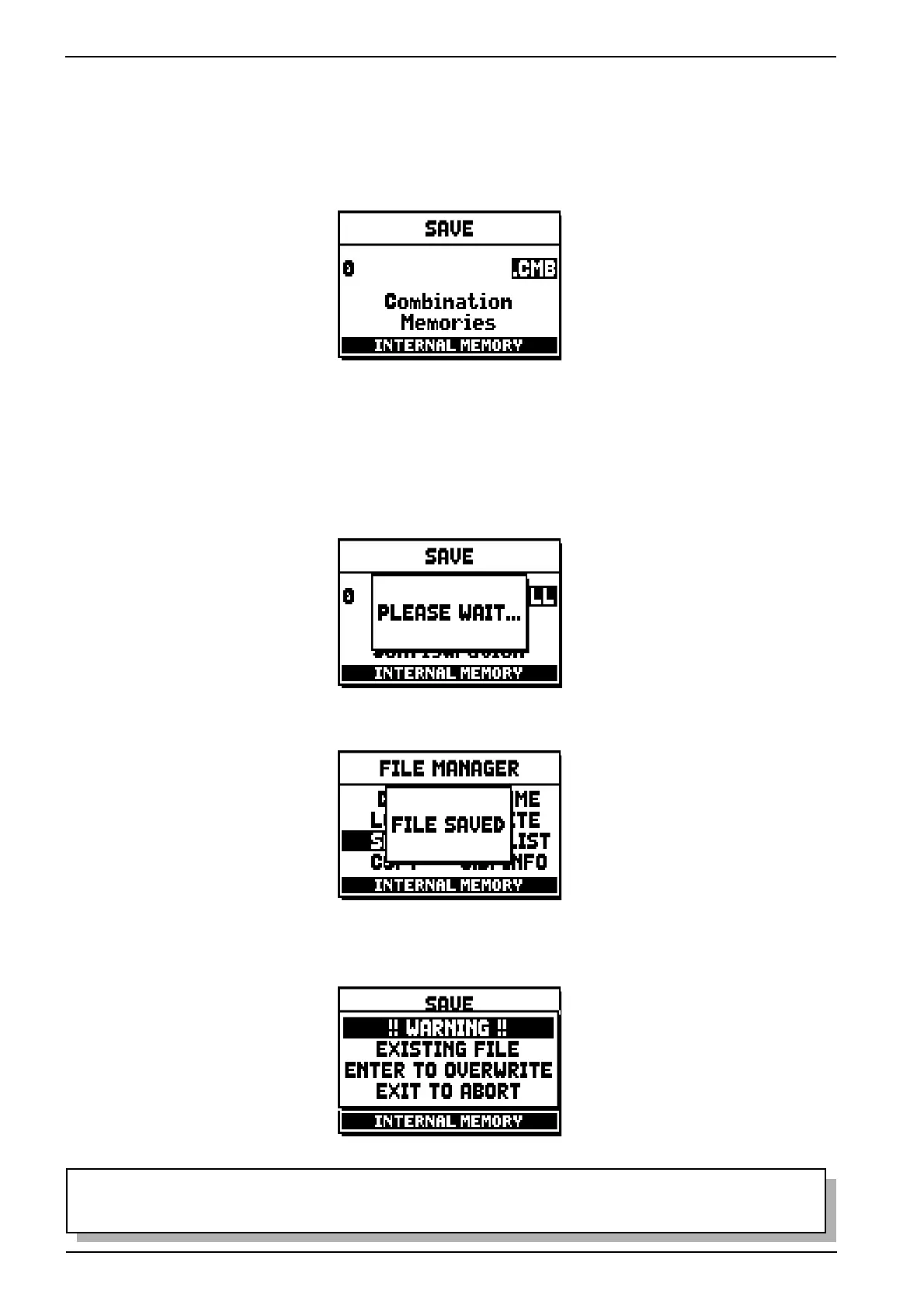68
Viscount Physis Organs Reference Manual
11.3 SAVING AS FILE OF ORGAN COMBINATIONS AND/OR SETTINGS
(SAVE function)
To save settings and combinations into the internal memory or an USB pen drive, select the SAVE field
under the FILE MANAGEMENT menu:
In this screen you can select which options to save. Each set of options corresponds to a file type and therefore a
file extension. You can see the file extension (see description at beginning chap. 11) on the left of the display, and
the content in the middle. Select the file extension field with the cursor and press [VALUE +] and [VALUE -] to
scroll all the possible extensions. To write the file name, move the cursor to the first character with [FIELD ] e
[FIELD ] and then select the character with [VALUE +] and [VALUE -]. Press [ENTER] to start the saving
process.
And then:
If a file with the same name and extension is already present in your memory, decide whether to replace it or not:
NOTE
When a file is overwritten, all its content will be lost.
