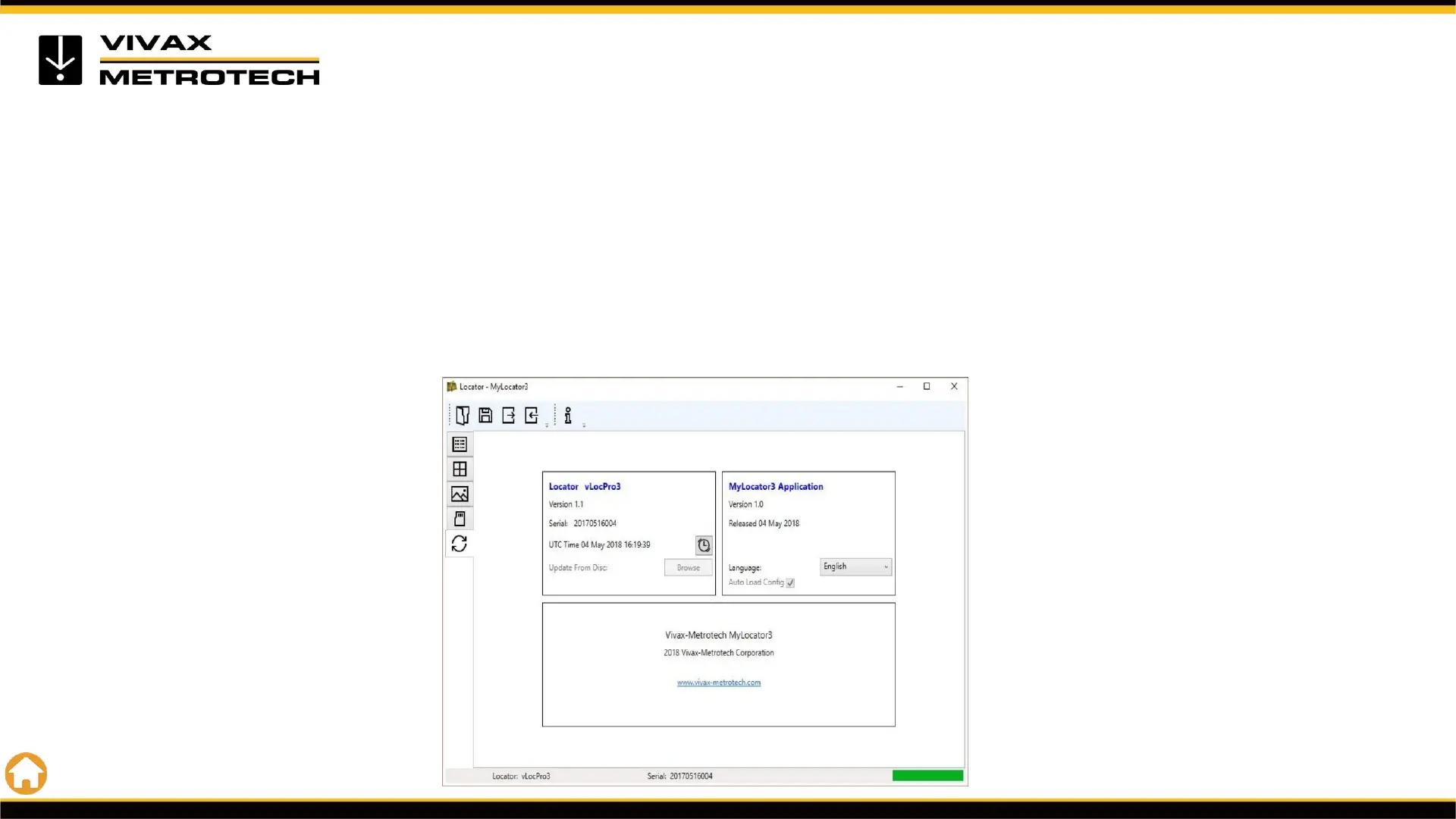124
Transferring Data - MyLocator3 App
MyLocator3 Updates Page
When a locator is first connected to the PC, the updates page will be displayed and this will show the
locator variant type along with the locator serial number and the running firmware version in the upper
left-hand box. The upper right-hand box will show information about the MyLocator3 PC application.
Checking the “Auto Load Config” box ensures the configuration setting of the locator are automatically
uploaded to the MyLocator3 app when the locator is connected.