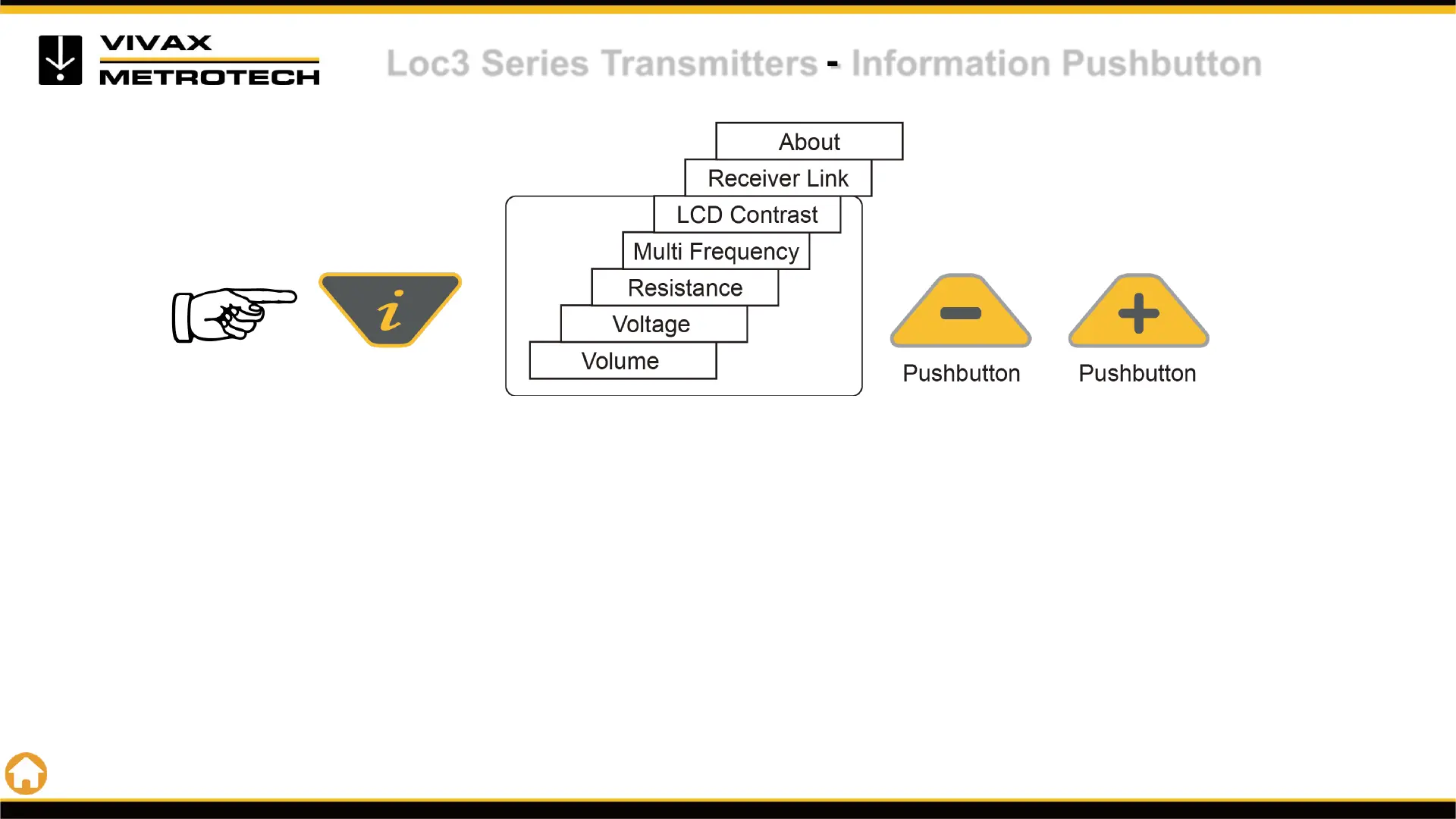33
Loc3 Series Transmitters - Information Pushbutton
When the “i” (information) pushbutton is pressed, the display will show the volume level of the
audio; use the “+” and “-” pushbuttons to increase/reduce the volume or turn the beeper off (off –
low – medium – high).
Keep pressing the “i” (information) pushbutton, the display can be toggled to show “voltage”,
“resistance” or other functions as shown in the drawing above. The display indicates mA, as the
default, and volts or ohms when selected.