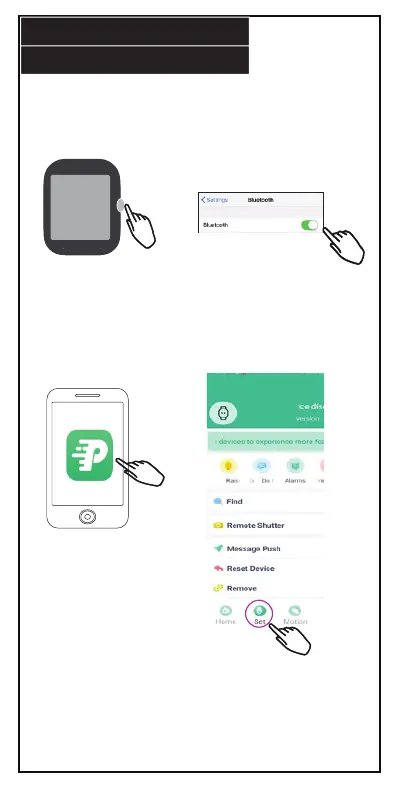BLUETOOTH SETUP
5.
To use your smart watch with your smartphone, you will first need to
setup a Bluetooth connection between both devices. To do so, follow
the steps below:
1. Press the power button
on the side of your smart
watch to turn it on.
3. Open the FitPro software
application on your phone
and create an account.
4. If the app’s home page
opens, press the “Set” icon
to access device binding
options.
2. Make sure that your
phone’s Bluetooth is turned
on.
