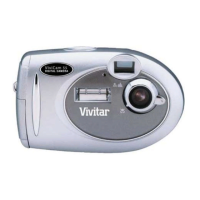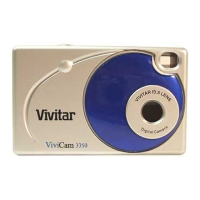Do you have a question about the Vivitar ViviCam F529 and is the answer not in the manual?
| Image Sensor | 5.1 MP |
|---|---|
| Optical Zoom | 3x |
| Digital Zoom | 4x |
| LCD Screen Size | 2.4 inches |
| Video Resolution | 640 x 480 |
| Storage Media | SD card |
Lists all items included with the digital camera package.
Instructions for inserting batteries into the digital camera.
Guidance on inserting an SD memory card into the camera.
Steps to power on the digital camera for the first time.
Initial steps for operating the camera after setup.
How to select the preferred language for the camera interface.
Procedure to configure the camera's date and time settings.
Configuring default social network destinations for media uploads.
Mode for taking still photographs with the camera.
Mode for recording video clips with the digital camera.
Mode for reviewing and managing captured photos and videos.
Step-by-step guide to turning the camera on.
Instructions on how to turn off the digital camera.
How to switch between the camera's different operational modes.
Guide to using the camera's menu system for settings.
How to compose and capture a still photograph.
Explains the use of directional buttons for quick access functions.
Method to toggle the visibility of icons on the LCD screen.
Settings for controlling the camera's flash functionality.
Overview of available settings and options within Photo Capture Mode.
How to browse and view captured still images.
Adjusting magnification levels for viewing photos.
Displays multiple images in a grid for quick selection.
Explains the use of directional buttons for playback functions.
Overview of available settings and options within Playback Mode.
Options for deleting individual or all photos and videos.
Manages uploading photos and videos to social networks.
Rotates captured images for proper orientation.
Allows users to trim or resize captured images.
Prevents accidental deletion or alteration of files.
Instructions for printing photos directly to a compatible printer.
Configures and views a slideshow of captured images.
How to record video clips with the digital camera.
Explains directional buttons for quick video capture functions.
Overview of available settings and options within Video Capture Mode.
How to play captured video clips.
Displays multiple video thumbnails for quick selection.
Explains directional buttons for playback functions.
Overview of available settings and options within Video Playback Mode.
Options for deleting individual or all videos.
Manages uploading videos to social networks.
Prevents accidental deletion or alteration of video files.
Manual process for transferring files from camera to PC.