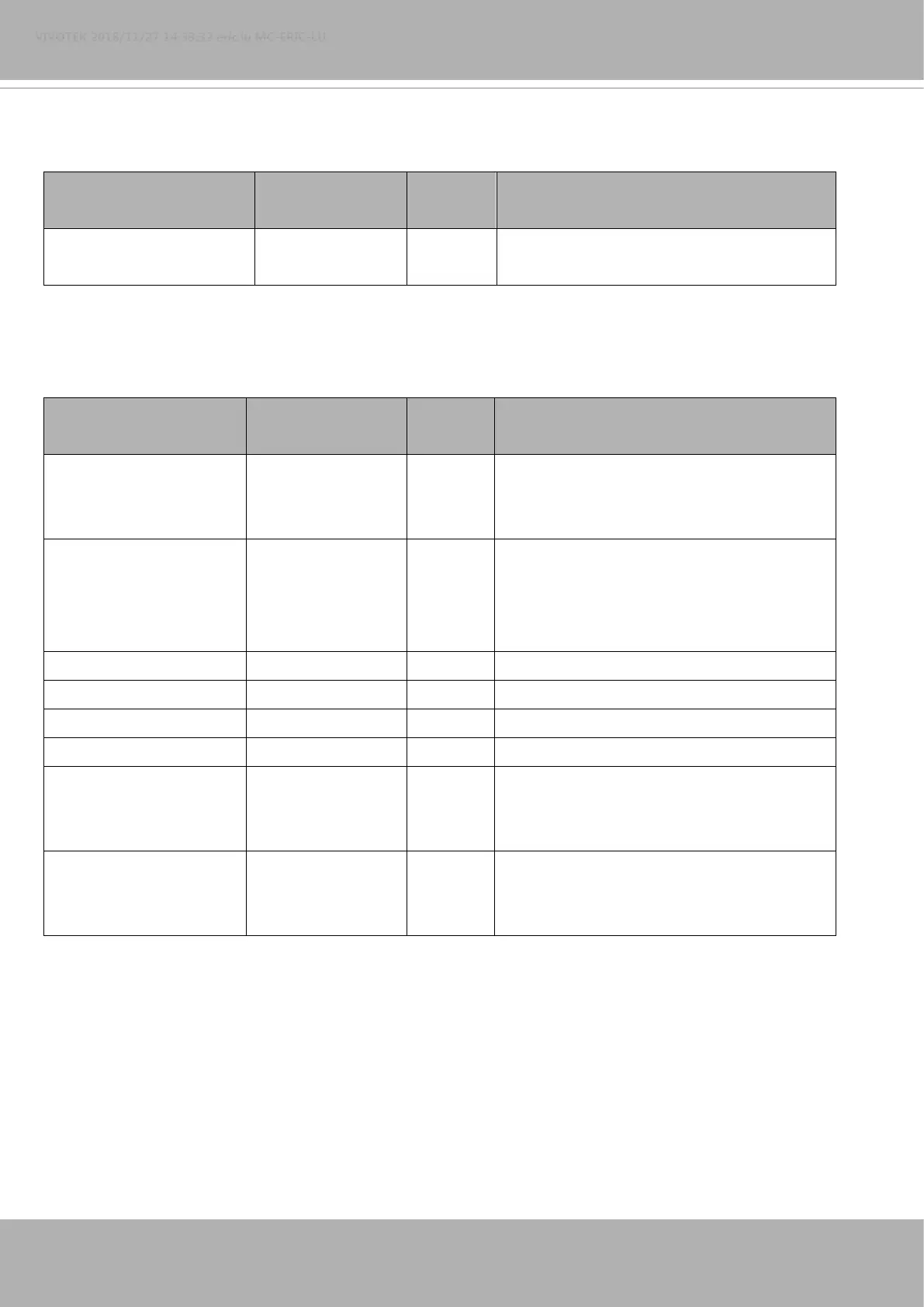VIVOTEK
162 - User's Manual
7.4digital output behavior define
Group: do_i<0~(n-1)> for n is the value of "capability_ndo" (capability.ndo > 0)
NAME VALUE SECURITY
(get/set)
DESCRIPTION
normalstate open,
grounded
1/1 Indicate open circuit or closed circuit (inactive
status)
7.5security
Group: security
NAME VALUE SECURITY
(get/set)
DESCRIPTION
privilege_do view, operator,
admin
1/6 Indicate which privileges and above can
control digital output
(capability.ndo > 0)
privilege_camctrl view, operator,
admin
1/6 Indicate which privileges and above can
control PTZ
(capability.ptzenabled > 0 or capability.eptz >
0)
user_i0_name string[64] 6/7 User name of root
user_i<1~20>_name string[64] 6/7 User name
user_i0_pass password[64] 7/6 Root password
user_i<1~20>_pass password[64] 7/6 User password
user_i0_privilege view,
operator,
admin
6/7 Root privilege
user_i<1~20>_ privilege view,
operator,
admin
6/6 User privilege
