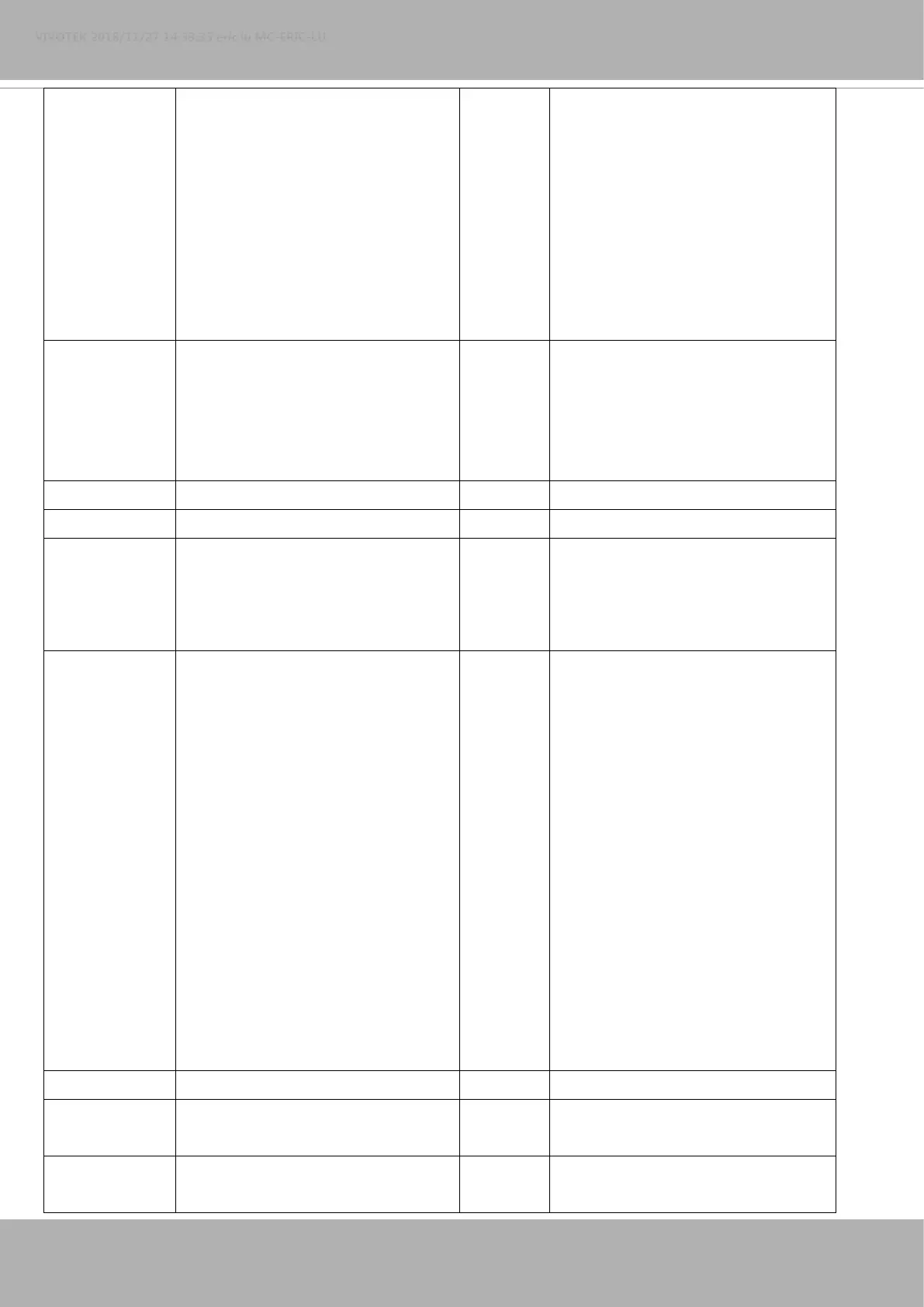VIVOTEK
178 - User's Manual
"capability_image_c<0~(n-1)>_agc_
maxgain" != "-" and
"capability_image_c<0~(n-1)>_expo
sure_rangetype" is "onevalue".
* Normalized range.
* We support this parameter when the
version number (httpversion) is equal
or greater than 0302a.
color 0, 1 4/4 0 =>monochrome
1 => color
* Only available when "
capability_videoin_c<0~(n-1)>_color
_support" is 1.
flip <boolean> 4/4 Flip the image.
mirror <boolean> 4/4 Mirror the image.
rotate 0,90,180,270 1/4 The rotation angle of image.
Support only in Rotation mode
(capability_videoin_c<0~(n-1)>_rota
tion=1)
ptzstatus
<Not support
anymore>
0,<positive integer> 1/7 A 32-bit integer, each bit can be set
separately as follows:
Bit 0 => Support camera control
function; 0(not support), 1(support)
Bit 1 =>Built-in or external camera;
0 (external), 1(built-in)
Bit 2 => Support pan operation;
0(not support), 1(support)
Bit 3 => Support tilt operation; 0(not
support), 1(support)
Bit 4 => Support zoom operation;
0(not support), 1(support)
Bit 5 => Support focus operation;
0(not support), 1(support)(SD/PZ/IZ
series only)
text string[64] 1/4 Enclose caption.
imprinttimesta
mp
<boolean> 4/4 Overlay time stamp on video.
textonvideo_po
sition
top, bottom 4/4 Text on video string position
