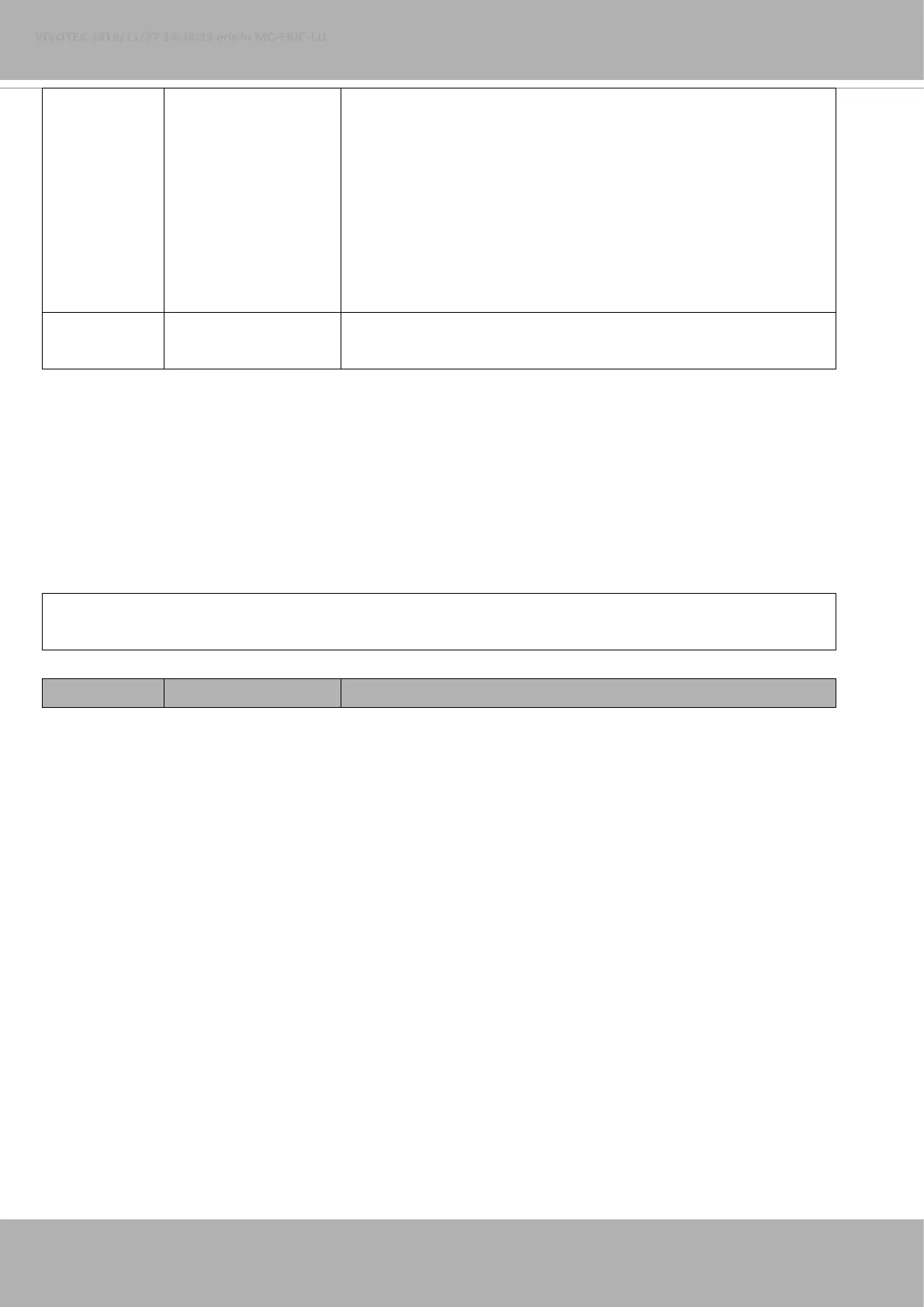VIVOTEK
344 - User's Manual
steps 1 ~ <motor_max> Motor’s moving steps.
It works only if function=zoom | focus and direction=forward |
backward.
<motor_max> is refer to remote_focus_focus_motor_max or
remote_focus_zoom_motor_max which replied from
"function=getstatus"
* This parameter is for additional fine-tune, the value is from 1 to 30.
iris N/A Open iris or not.
It works only if function=auto | scan.
8.21 BackFocus (capability_image_c<0~(n-1)>_remotefocus=4)
Note: This request requires Administrator privileges.
Method: GET/POST
Syntax:
http://<servername>/cgi-bin/admin/remotefocus.cgi?function=<value>[&direction=<value>]
[&position=<value>][&steps=<value>][&iris]
PARAMETER VALUE DESCRIPTION
