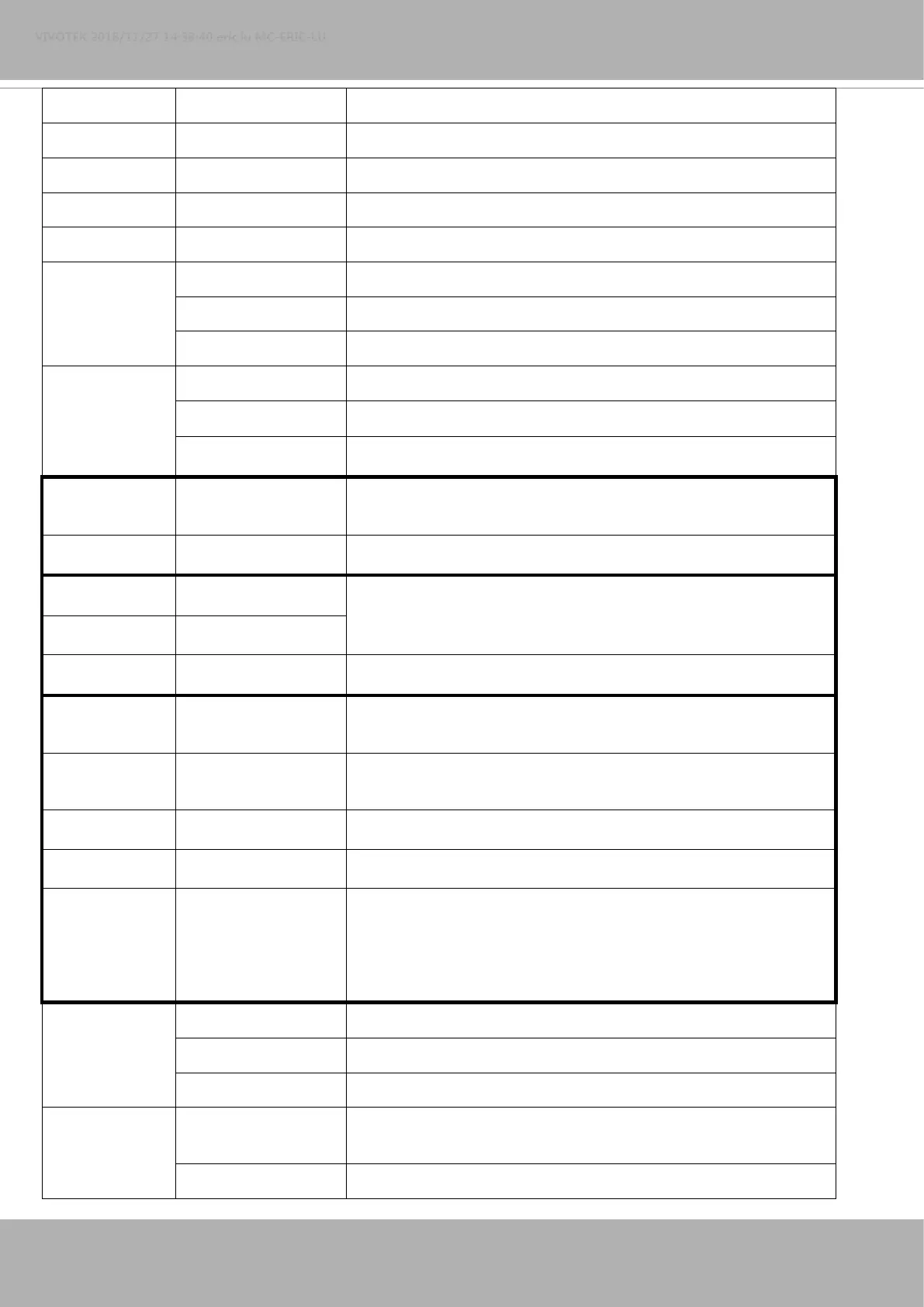VIVOTEK
354 - User's Manual
speedpan -5 ~ 5 Set the pan speed.
speedtilt -5 ~ 5 Set the tilt speed.
speedzoom -5 ~ 5 Set the zoom speed.
speedfocus -5 ~ 5 Set the focus speed.
speedapp -5 ~ 5 Set the auto pan/patrol speed.
auto pan Auto pan.
patrol Auto patrol.
stop Stop camera.
zoom wide Zoom larger view with current speed.
tele Zoom further with current speed.
stop Stop zoom.
zooming wide or tele Zoom without stopping for larger view or further view with zs speed,
used for joystick control.
zs 0 ~ 8 <SD8362> Set the speed of zooming, “0” means stop.
vx <integer , excluding 0> The slope of movement = vy/vx, used for joystick control.
vy <integer>
vs 0 ~ 127 Set the speed of movement, “0” means stop.
x <integer> x-coordinate clicked by user.
It will be the x-coordinate of center after movement.
y <integer> y-coordinate clicked by user.
It will be the y-coordinate of center after movement.
videosize <window size> The size of plug-in (ActiveX) window in web page
resolution <window size> The resolution of streaming.
stretch <boolean> 0 indicates that it uses resolution (streaming size) as the range of
the coordinate system.
1 indicates that it uses videosize (plug-in size) as the range of the
coordinate system.
focus auto Auto focus.
far Focus on further distance.
near Focus on closer distance.
focusseting sync Applies the selected focus mode in camctrl_c<0~(n-1)>_focusmode
to this preset.
fixcurrent Applies the current focus position to this preset.
