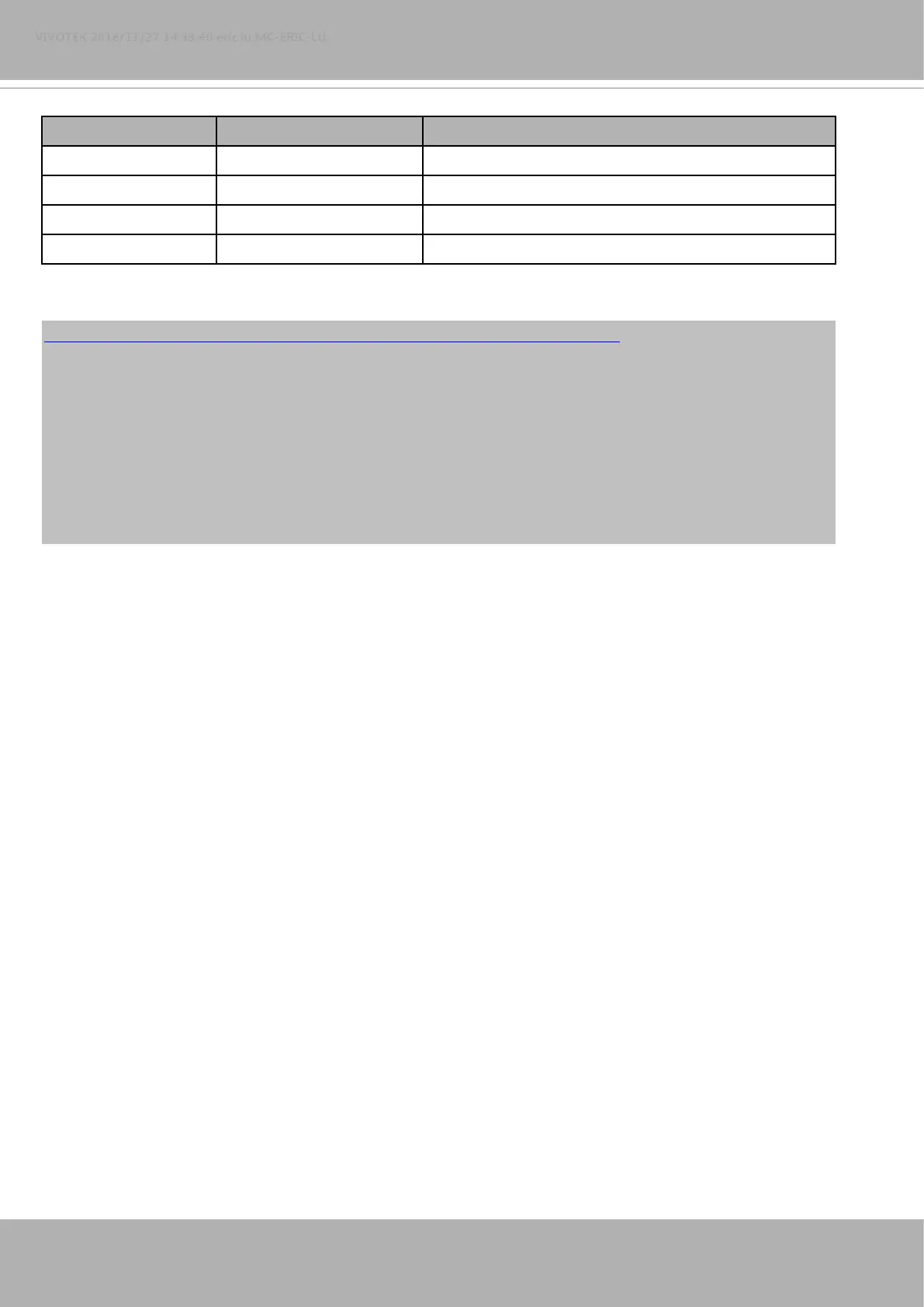VIVOTEK
User's Manual - 369
PARAMETER VALUE DESCRIPTION
channel 0~"capability_nvideoin"-1 Channel of the video source.
support_irmode N/A List all adjustment mode that IR supports
irmode N/A Get the current IR control mode.
irnum N/A Get the number of IR that camera supports.
Example:
http://myserver/cgi-bin/admin/optimizedir.cgi?channel=0&operation=get&irmode
Response:
HTTP/1.0 200 OK\r\n
Cache-control: no-cache\r\n
Pragma: no-cache\r\n
\r\n
"optimizedir_c0_irmode='auto'"
<End of document>
