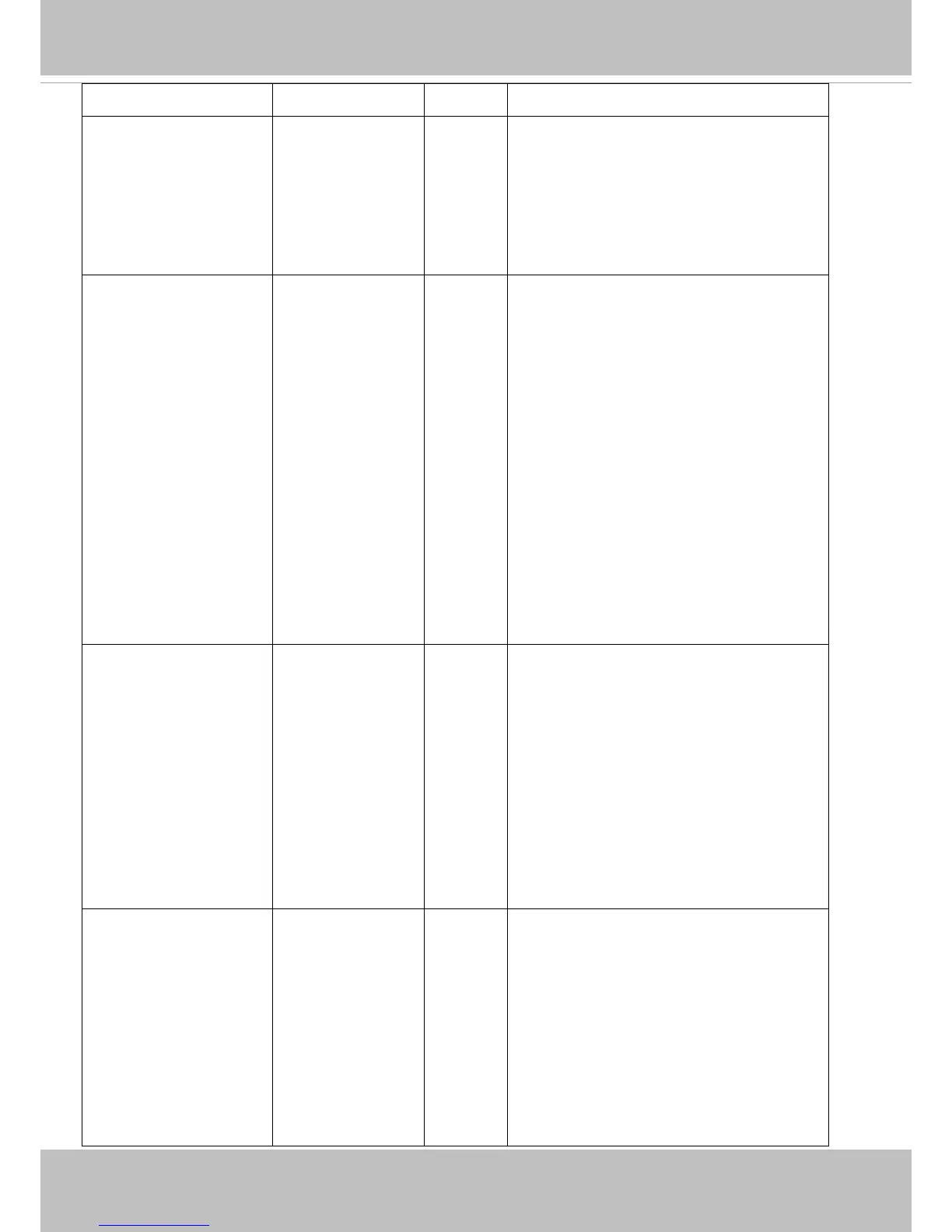VIVOTEK
User's Manual - 261
lightsensor <boolean> 0/7 Indicate whether to support light sensor.
blackwhitemode <boolean> 0/7 Indicate whether to support automatically
switch to Black & White display during the night
mode.
* We support this parameter when the version
number (httpversion) is equal or greater than
0302a.
ircutsensitivity_type <string> 0/7 Indicate the cgi interface of
"ircutcontrol_sensitivity".
"options": the value of
"ircutcontrol_sensitivity" parameter is "low,
normal,high".
"normalize": the value of
"ircutcontrol_sensitivity" parameter is "1~100"
"-":not support
* Only available when
"capability_daynight_c<0~(n-1)>_support" is
1.
* We support this parameter when the version
number (httpversion) is equal or greater than
0302a.
ircutsensitivity_supportlevel 0,
<positive integer>
0/7 The value indicate the support strength level of
ircutsensitivity.
* Only available when
"capability_daynight_c<0~(n-1)>_support" is 1
and
"capability_daynight_c<0~(n-1)>_ircutsensitivi
ty_type" is not "-".
* We support this parameter when the version
number (httpversion) is equal or greater than
0302a.
extled_interface do,irring
<product dependent>
0/7 The device interface of external IR led:
"do": digital output
"irring":IR ring
* Only available when
"capability_daynight_c<0~(n-1)>_externalir" is
1
* We support this parameter when the version
number (httpversion) is equal or greater than
0304a.
