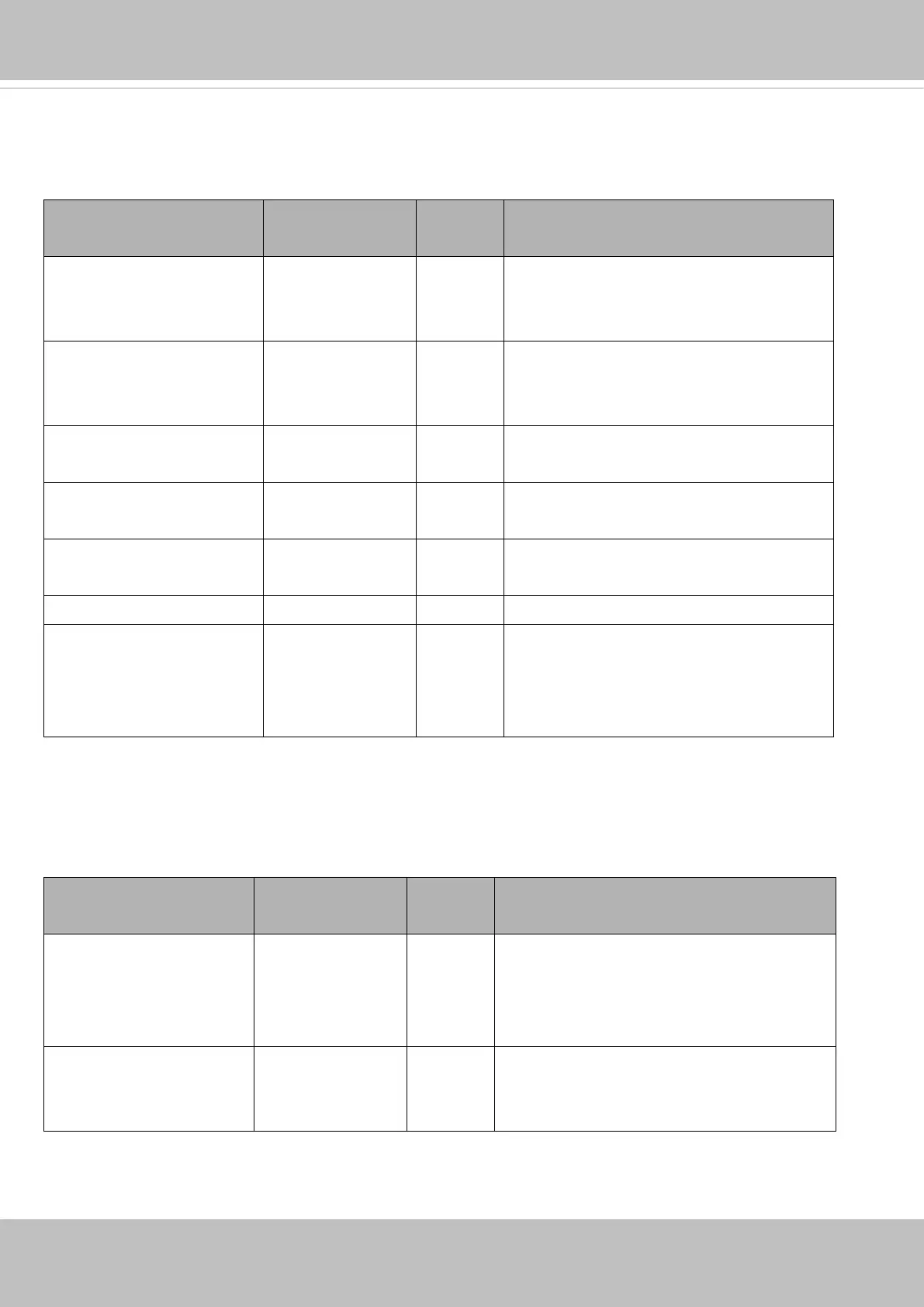VIVOTEK
174 - User's Manual
7.2status
Group: status
NAME VALUE SECURITY
(get/set)
DESCRIPTION
di_i<0~(capability_ndi-1)>
<product dependent>
<boolean> 1/7 0 => Inactive, normal
1 => Active, triggered
(capability.ndi > 0)
do_i<0~(capability_ndo-1)>
<product dependent>
<boolean> 1/7 0 => Inactive, normal
1 => Active, triggered
(capability.ndo > 0)
onlinenum_rtsp 0,<positive
integer>
6/7 Current number of RTSP connections.
onlinenum_httppush 0,<positive
integer>
6/7 Current number of HTTP push server
connections.
onlinenum_sip 0,<positive
integer>
6/7 Current number of SIP connections.
eth_i0 <string> 1/7 Get network information from mii-tool.
vi_i<0~(capability_nvi-1)>
<product dependent>
<boolean> 1/7 Virtual input
0 => Inactive
1 => Active
(capability.nvi > 0)
7.2.1 status per channel
Group: status_c<0~(n-1)> for n channel products
n denotes the value of "capability_nvideoin"
NAME VALUE SECURITY
(get/set)
DESCRIPTION
signal_detect <boolean> 1/7 Indicates whether the video source is
connected or not.
* Only available when capability_videoin_type
is 0 or 1.
signal_type ntsc,pal 1/7 The actual modulation type.
* Only available when capability_videoin_type
is 0 or 1.
