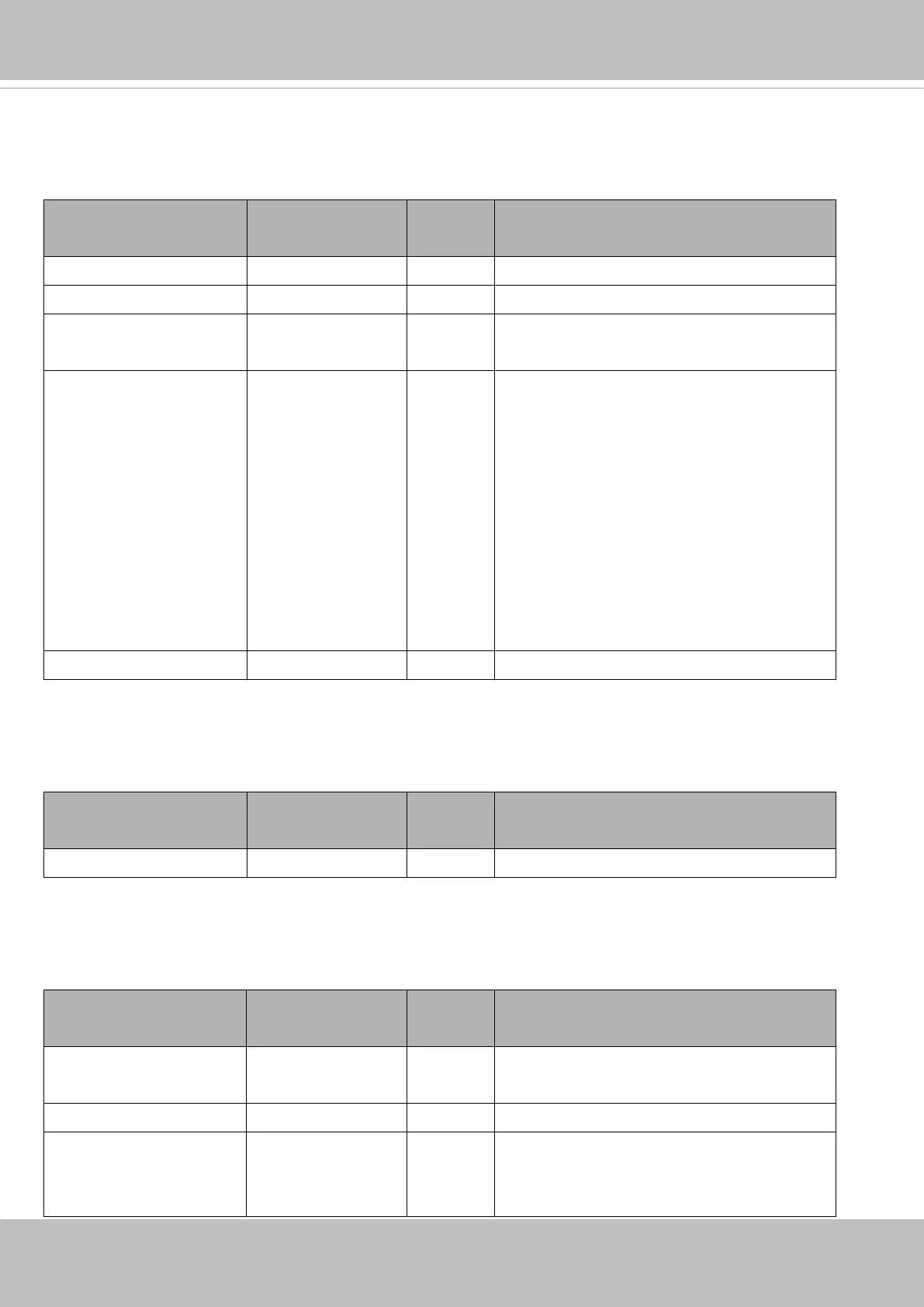VIVOTEK
User's Manual - 179
7.6.5 HTTP
Subgroup of network: http
NAME VALUE SECURITY
(get/set)
DESCRIPTION
port 80, 1025 ~ 65535 1/6 HTTP port.
alternateport 1025~65535 6/6 Alternate HTTP port.
authmode basic,
digest
1/6 HTTP authentication mode.
s<0~(capability_nmediast
ream-1)>_accessname
<product dependent>
string[32] 1/6 Http server push access name for stream N,
N= 1~ capability.nmediastream.
(capability.protocol.spush_mjpeg =1 and
capability.nmediastream > 0)
The value are shown as
video.mjpg = s0_accessname, (stream1)
video2.mjpg = s1_accessname, (stream2)
video3.mjpg = s2_accessname, (stream3)
video4.mjpg = s3_accessname, (stream4)
etc.
anonymousviewing <boolean> 1/6 Enable anonymous streaming viewing.
7.6.6 HTTPS port
Subgroup of network: https (capability.protocol.https > 0)
NAME VALUE SECURITY
(get/set)
DESCRIPTION
port 443, 1025 ~ 65535 1/6 HTTPS port.
7.6.7 RTSP
Subgroup of network: rtsp (capability.protocol.rtsp > 0)
NAME VALUE SECURITY
(get/set)
DESCRIPTION
port 554, 1025 ~ 65535 1/6 RTSP port.
(capability.protocol.rtsp=1)
anonymousviewing <boolean> 1/6 Enable anoymous streaming viewing.
authmode disable,
basic,
digest
1/6 RTSP authentication mode.
(capability.protocol.rtsp=1)
