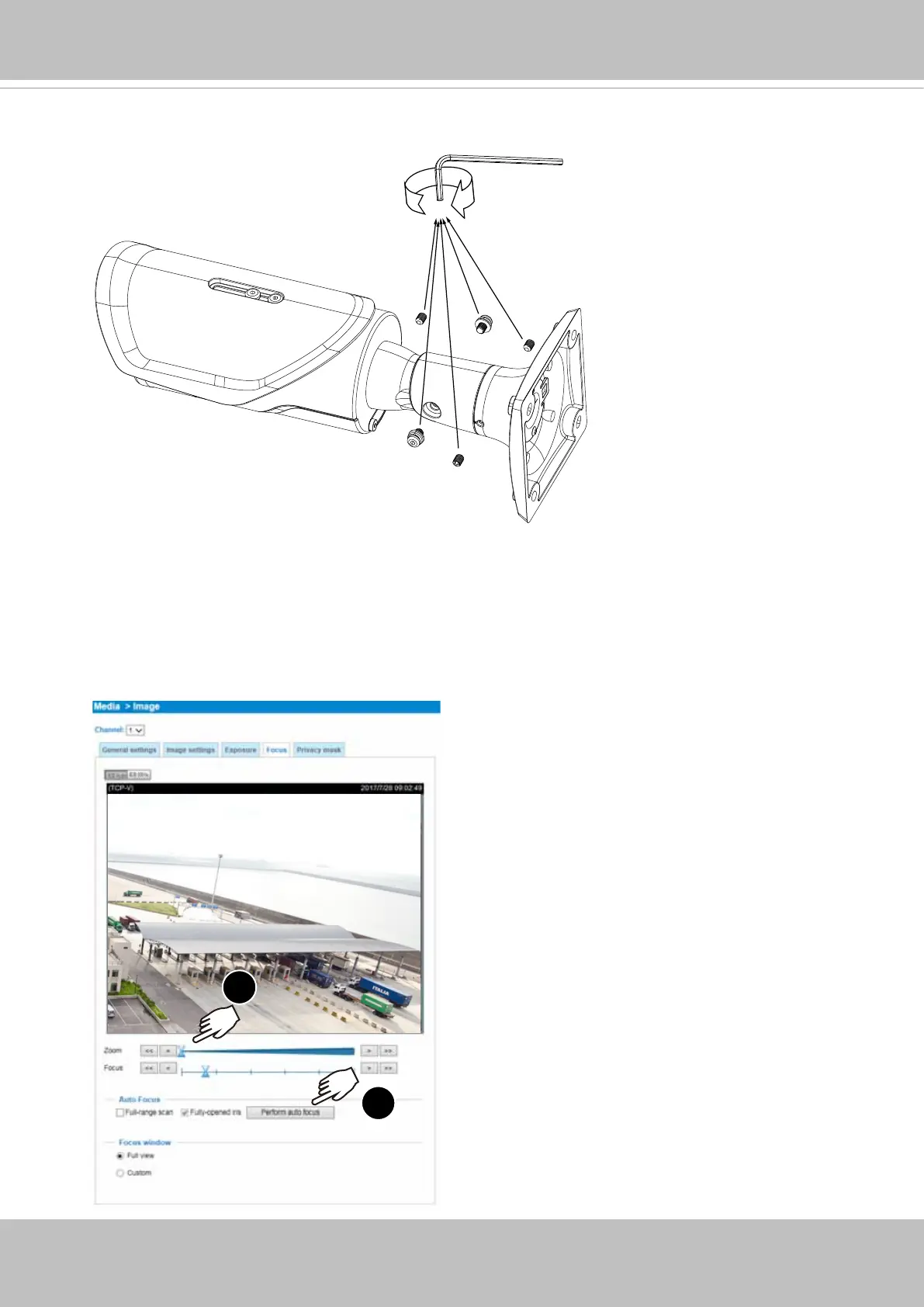VIVOTEK
User's Manual - 19
1
2
3
15. Tighten the retention screws when you are statisfied with the field of view.
16. From a web console, open the firmware configuration page. Enter the Configuration >
Media > Image > Focus page. You will see a live stream on screen. If preferred, you
can zoom in on the scene. Use the “Perform Auto Focus” function to automatically tune
to a best image focus.
1
2
Conguration > Media > Image > Focus
