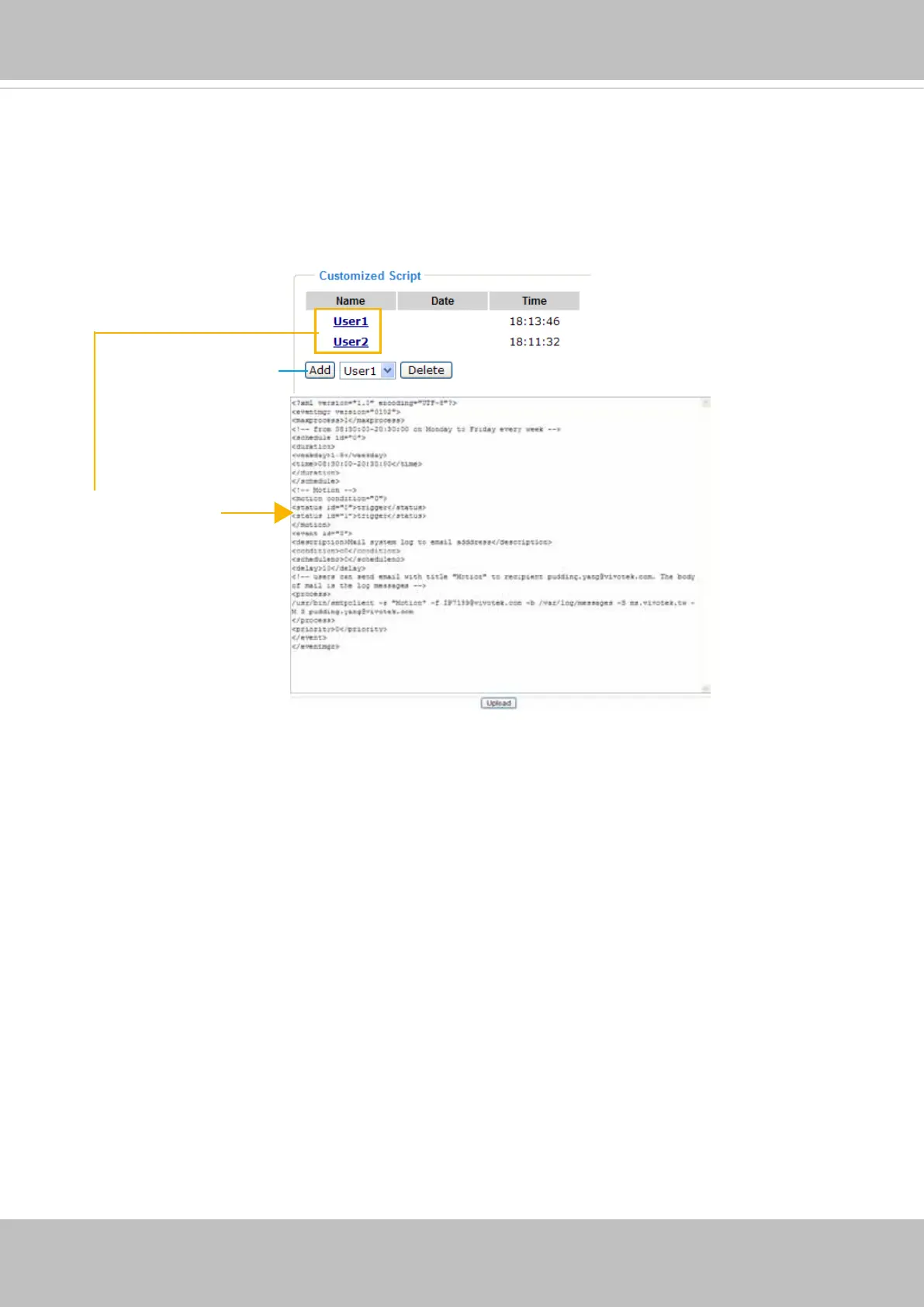VIVOTEK
User's Manual - 129
Customized Script
This function allows you to upload a sample script (.xml le) to the camera, which will save your time on
conguring the settings. Please note that there is a limited number of customized scripts you can upload;
if the current amount of customized scripts has reached the limit, an alert message will prompt. If you
need more information, please contact VIVOTEK technical support.
20190213
20190213
Click to upload a le
Click to modify the
script online
