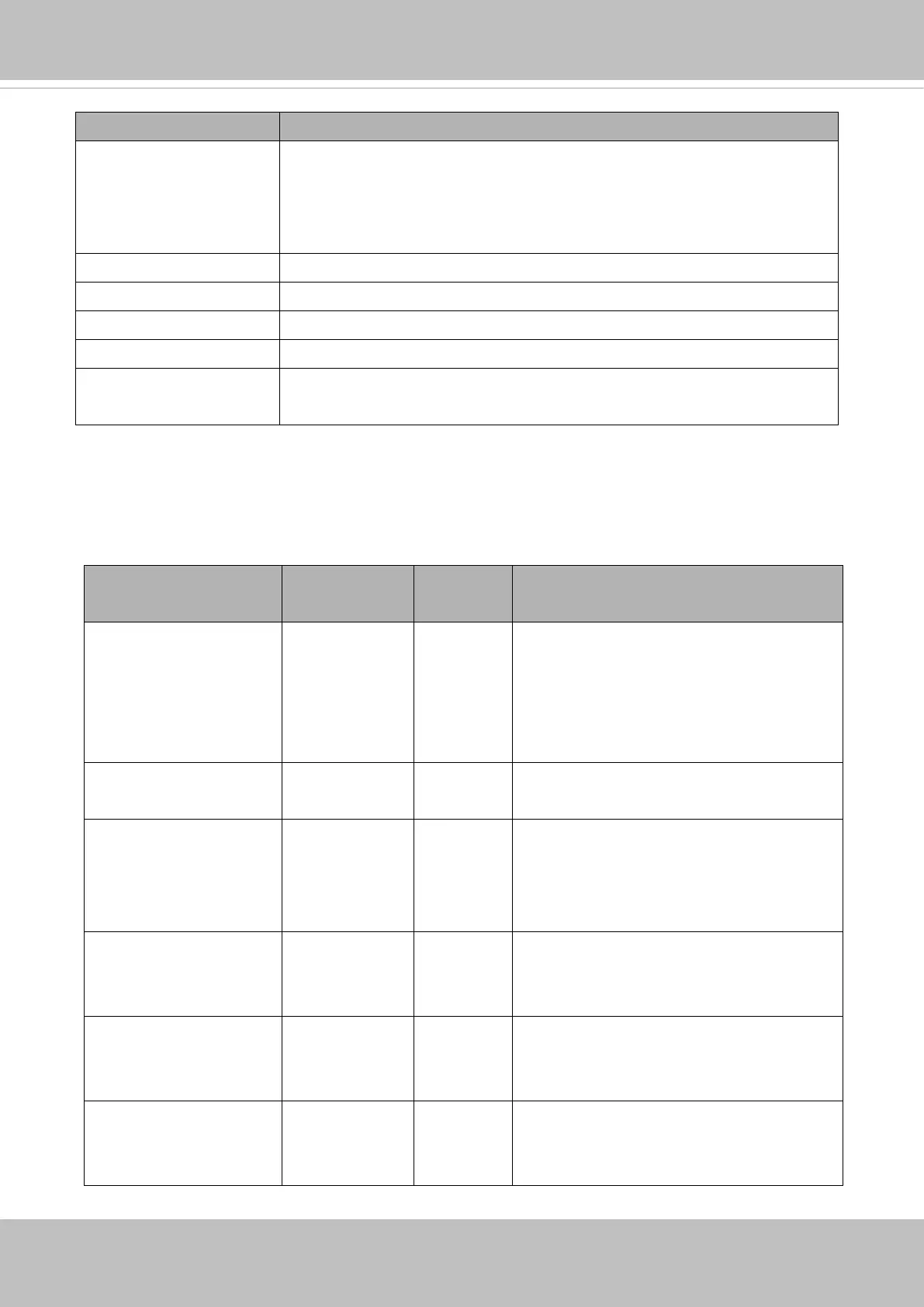VIVOTEK
User's Manual - 155
© 2019 VIVOTEK INC. All Right Reserved
29
7. Available Parameters on the Server
Valid values:
VALID VALUES DESCRIPTION
string[<n>] Text strings shorter than ‘n’ characters. The characters “,’,<,>,& are
invalid.
string[n~m] Text strings longer than `n’ characters and shorter than `m’ characters.
The characters “,’,<,>,& are invalid.
password[<n>] The same as string but displays‘*’ instead.
<integer> Any single integer number in 32-bits.
The range is -2147483648~2147483647.
<positive integer> Any single positive integer number in 32-bits.
The range is 1~ 4294967295.
<m> ~ <n> Any number between ‘m’ and ‘n’.
domain name[<n>] A string limited to a domain name shorter than ‘n’ characters (eg.
www.ibm.com).
email address [<n>] A string limited to an email address shorter than ‘n’ characters (eg.
joe@www.ibm.com).
<ip address> A string limited to an IP address (eg. 192.168.1.1).
<mac address> A string limited to contain a MAC address without hyphens or colons.
<boolean> A boolean value of 1 or 0 represents [Yes or No], [True or False],
[Enable or Disable].
<value1>,
<value2>,
<value3>,
…
Enumeration. Only given values are valid.
blank A blank string.
everything inside <> A description
integer primary key SQLite data type. A 32-
bit signed integer. The value is assigned a unique
integer by the server.
<text> SQLite data type. The value is a text string, stored using the database
encoding (UTF-8, UTF-16BE or UTF-16-LE).
<coordinate> x, y coordinate (eg. 0,0)
<window size> window width and height (eg. 800x600)
< W, H> The format for coordinate in 2D.
W is the pixel number of width.
H is the pixel number of height.
EX: (176,144)
© 2019 VIVOTEK INC. All Right Reserved
30
VALID VALUES DESCRIPTION
<WxH> The format for resolution.
W is the pixel number of width.
H is the pixel number of height.
Ex: 1920x1080, 2048x1536
available The API is listed in product WebAPIs.
non-available The API is not in product WebAPIs.
valid The API is listed in product WebAPIs, and is functional.
non-valid The API is listed in product WebAPIs, but is malfunction in this status.
<decimal> Any decimal number expressed in 32-bits ranging from
1.18e-38~3.40e+38.
NOTE: The camera should not be restarted when parameters are changed.
7.1System
Group: system
NAME VALUE SECURITY
(get/set)
DESCRIPTION
hostname string[64] 1/6 Host name of server
(Network Camera,
Wireless Network Camera,
Video Server,
Wireless Video Server).
ledoff <boolean> 6/6 Turn on (0) or turn off (1) all led
indicators.
date <YYYY/MM/DD
>,
keep,
auto
6/6 Current date of system. Set to ‘keep’ to
keep date unchanged. Set to ‘auto’ to
use NTP to synchronize date.
time <hh:mm:ss>,
keep,
auto
6/6 Current time of the system. Set to ‘keep’
to keep time unchanged. Set to ‘auto’ to
use NTP to synchronize time.
datetime <MMDDhhmm
YYYY.ss>
6/6 Another current time format of the
system.
ntp <domain
name>,
<ip address>,
6/6 NTP server.
*Do not use “skip to invoke default
server” for default value.
