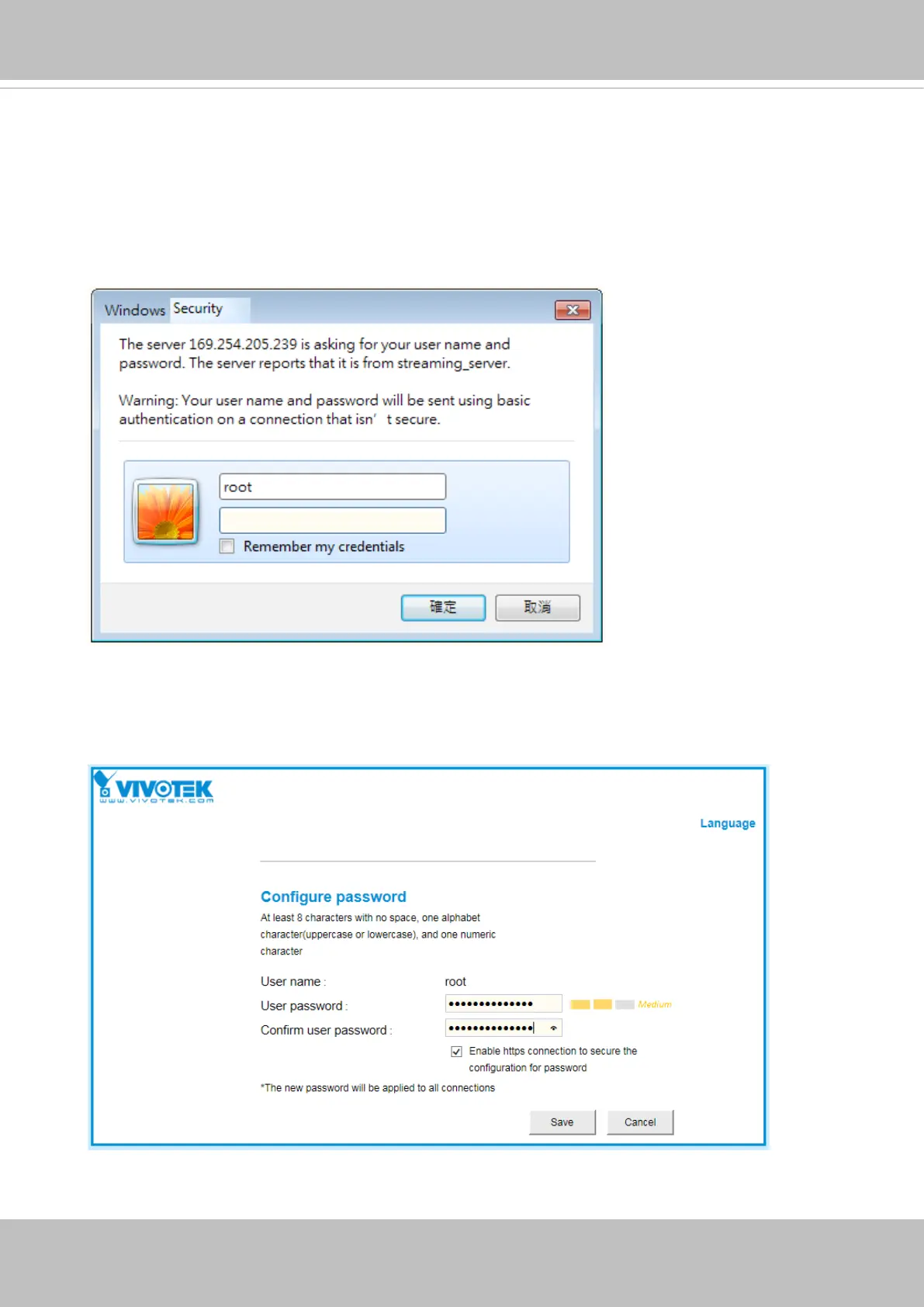VIVOTEK
16 - User's Manual
Forceful Password Conguration
12. The first time you log in to the camera, the firmware will prompt for a password
conguration for security concerns.
12-1. Since your camera is used for the rst time, there is no password. Enter “root” as the
user name, and nothting for the password.
12-2. Enter the combination of alphabetic and numeric characters to fulll the password
strength. requirement. The default name for the camera administrator is “root”, and can
not be changed.
