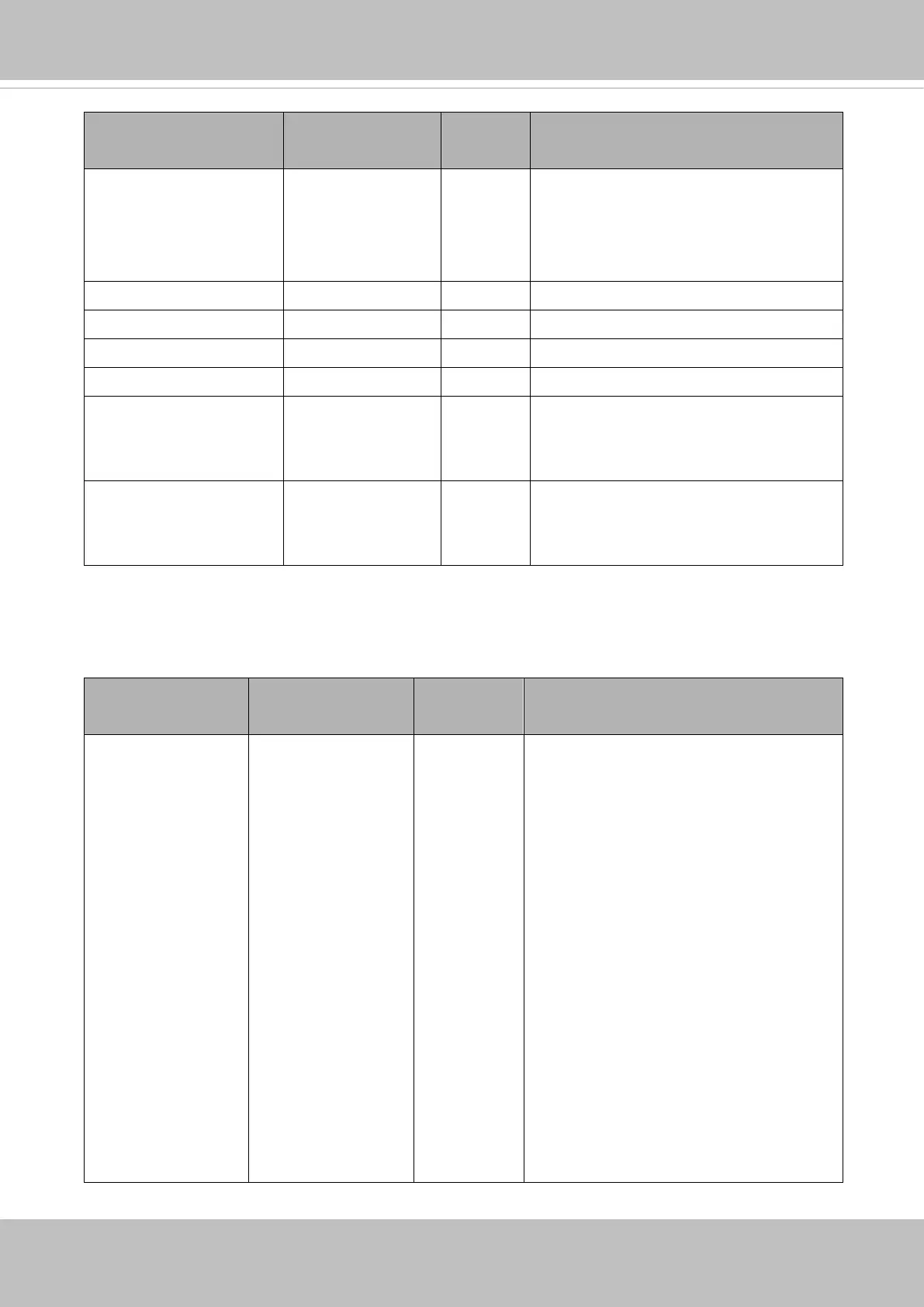VIVOTEK
User's Manual - 163
© 2019 VIVOTEK INC. All Right Reserved
37
7.2.1 Status per Channel
Group: status_c<0~(n-1)> for n channel products
n denotes the value of "capability_nvideoin"
NAME VALUE SECURITY
(get/set)
DESCRIPTION
signal_detect <boolean> 1/7 Indicates whether the video source is
connected or not.
* Only available when
capability_videoin_type is 0 or 1.
signal_type ntsc,pal 1/7 The actual modulation type.
* Only available when
capability_videoin_type is 0 or 1.
7.3Digital Input Behavior Define
Group: di_i<0~(n-1)> for n is the value of "capability_ndi" (capability_capability_ndi > 0)
NAME VALUE SECURITY
(get/set)
DESCRIPTION
normalstate high,
low
1/1 Indicates open circuit or closed circuit
(inactive status)
7.4Digital Output Behavior Define
Group: do_i<0~(n-1)> for n is the value of "capability_ndo" (capability_ndo > 0)
NAME VALUE SECURITY
(get/set)
DESCRIPTION
normalstate open,
grounded
1/1 Indicate open circuit or closed circuit
(inactive status)
7.5Security
1. Group: security
NAME VALUE SECURITY
(get/set)
DESCRIPTION
privilege_do
view, operator,
admin
1/6 Indicate which privileges and above
can control digital output
(capability_ndo > 0)
© 2019 VIVOTEK INC. All Right Reserved
38
NAME VALUE SECURITY
(get/set)
DESCRIPTION
privilege_camctrl
view, operator,
admin
1/6 Indicate which privileges and above
can control PTZ
(capability_ptzenabled > 0 or
capability_eptz > 0)
user_i0_name string[64] 6/7 User name of root
user_i<1~20>_name string[64] 6/7 User name
user_i0_pass password[64] 7/6 Root password
user_i<1~20>_pass password[64] 7/6 User password
user_i0_privilege vie w,
operator,
admin
6/7 Root privilege
user_i<1~20>_ privilege
view,
operator,
admin
6/6 User privilege
7.6Network
Group: network
NAME VALUE SECURITY
(get/set)
DESCRIPTION
preprocess <positive integer> 6/6 An 32-bit integer, each bit can be set
separately as follows:
Bit 0 => HTTP service;
Bit 1=> HTTPS service;
Bit 2=> FTP service;
Bit 3 => Two way audio and RTSP
Streaming service;
To stop service before changing its port
settings. It’s recommended to set this
parameter when change a service port
to the port occupied by another service
currently. Otherwise, the service may
fail.
Stopped service will auto-start after
changing port settings.
