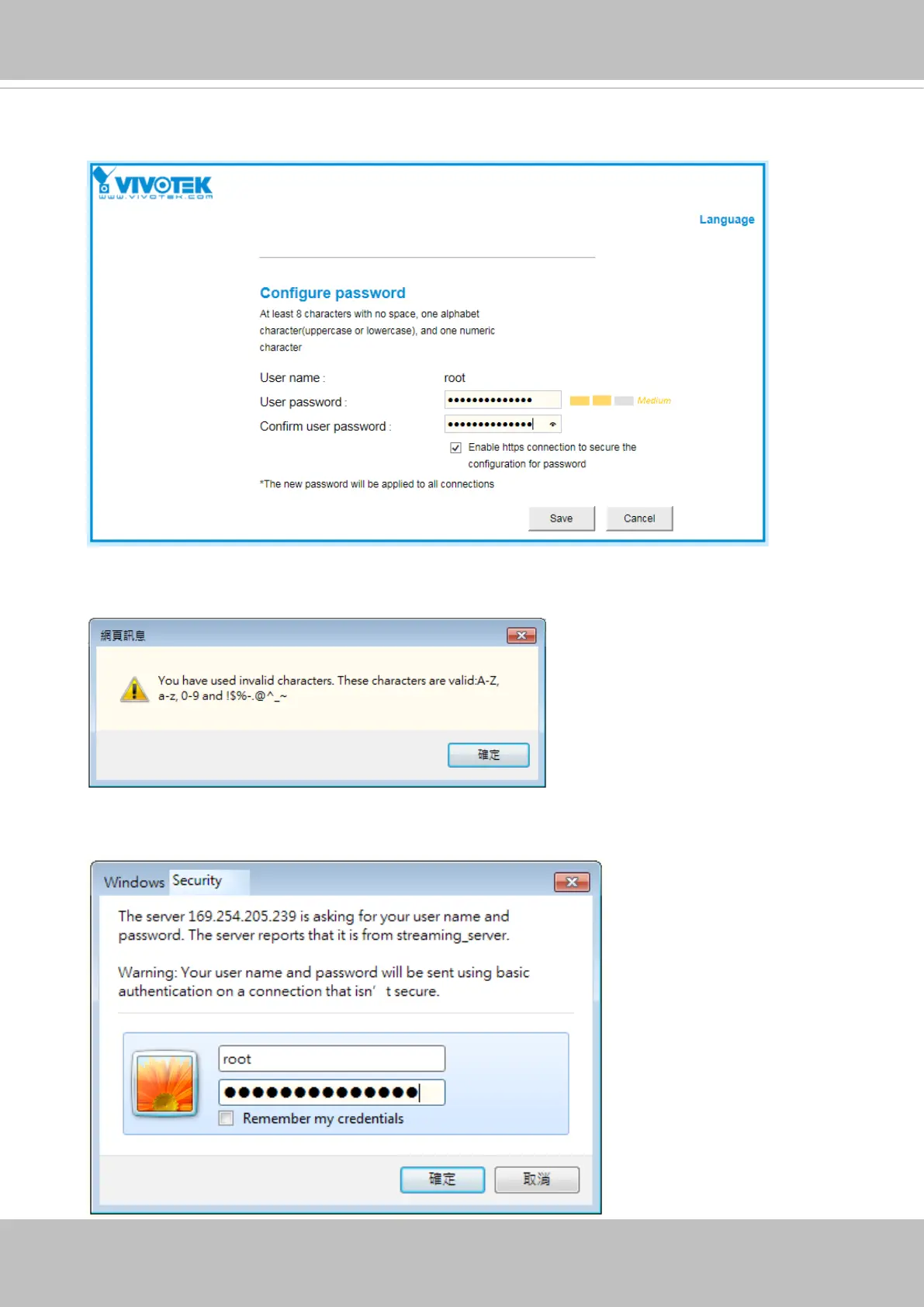VIVOTEK
16 - User's Manual
Some, but not all special ASCII characters are supported: !, $, %, -, ., @, ^, _, and ~.
You can use them in the password combination.
13-3. Another prompt will request for the password you just congured. Enter the password
and then you can start congure your camera and see the live view.
13-2. Enter the combination of alphabetic and numeric characters to fulll the password
strength. requirement. The default name for the camera administrator is “root”, and can
not be changed.