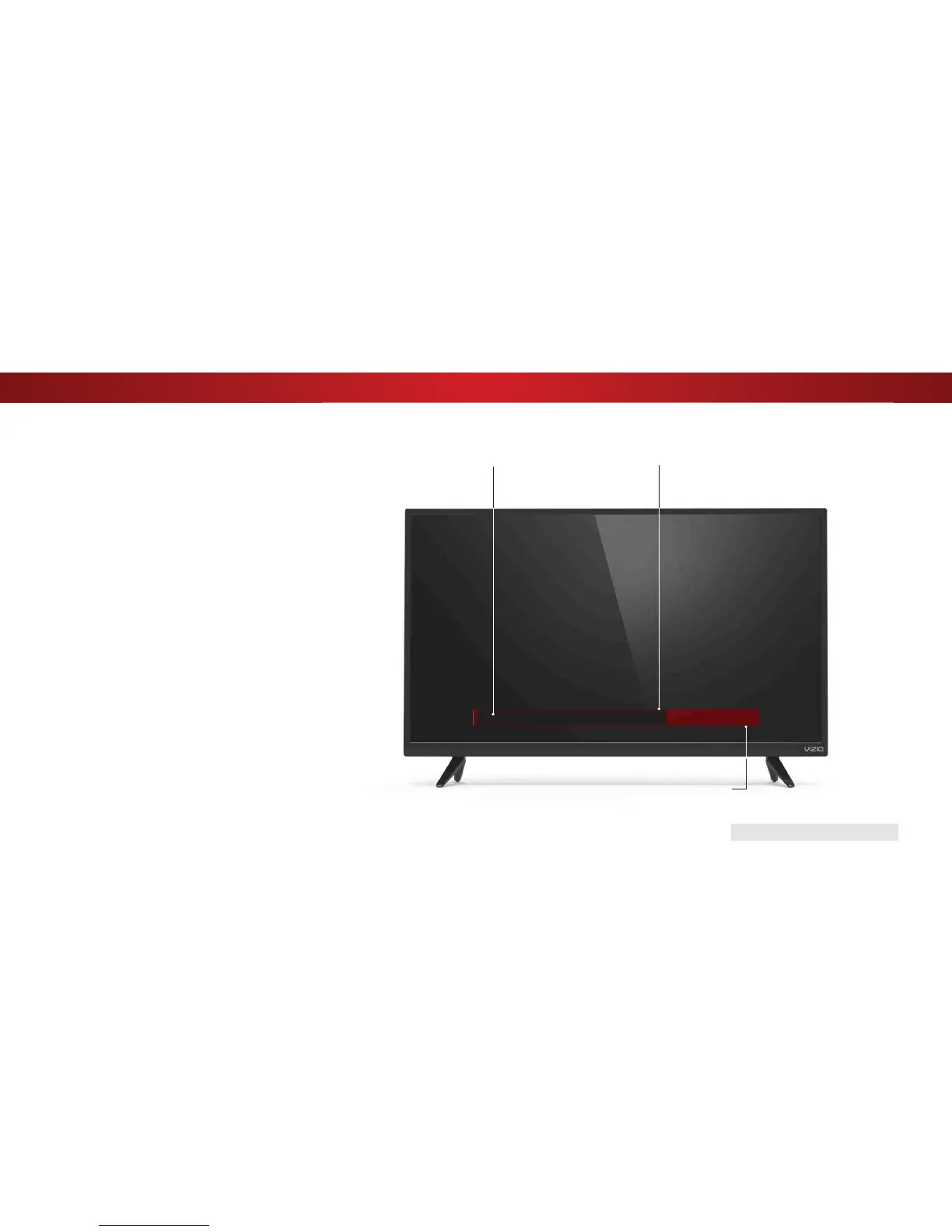4
Typical choices include:
• Opaque background, transparent window—Only a strip of
background appears behind the text, expanding as the text
appears. This is the typical "As Broadcast" mode.
• Opaque background and window in the same color—When
WH[WDSSHDUVWKHHQWLUHOLQHȴOOVZLWKFRORUDWRQFH
In the example below, the closed caption text is green, the
background is black, and the window is red.
CLOSED CAPTIONS SCREEN LAYOUT
Text
Window
Background
&/26('&$37Ζ217(;76$03/(
36
