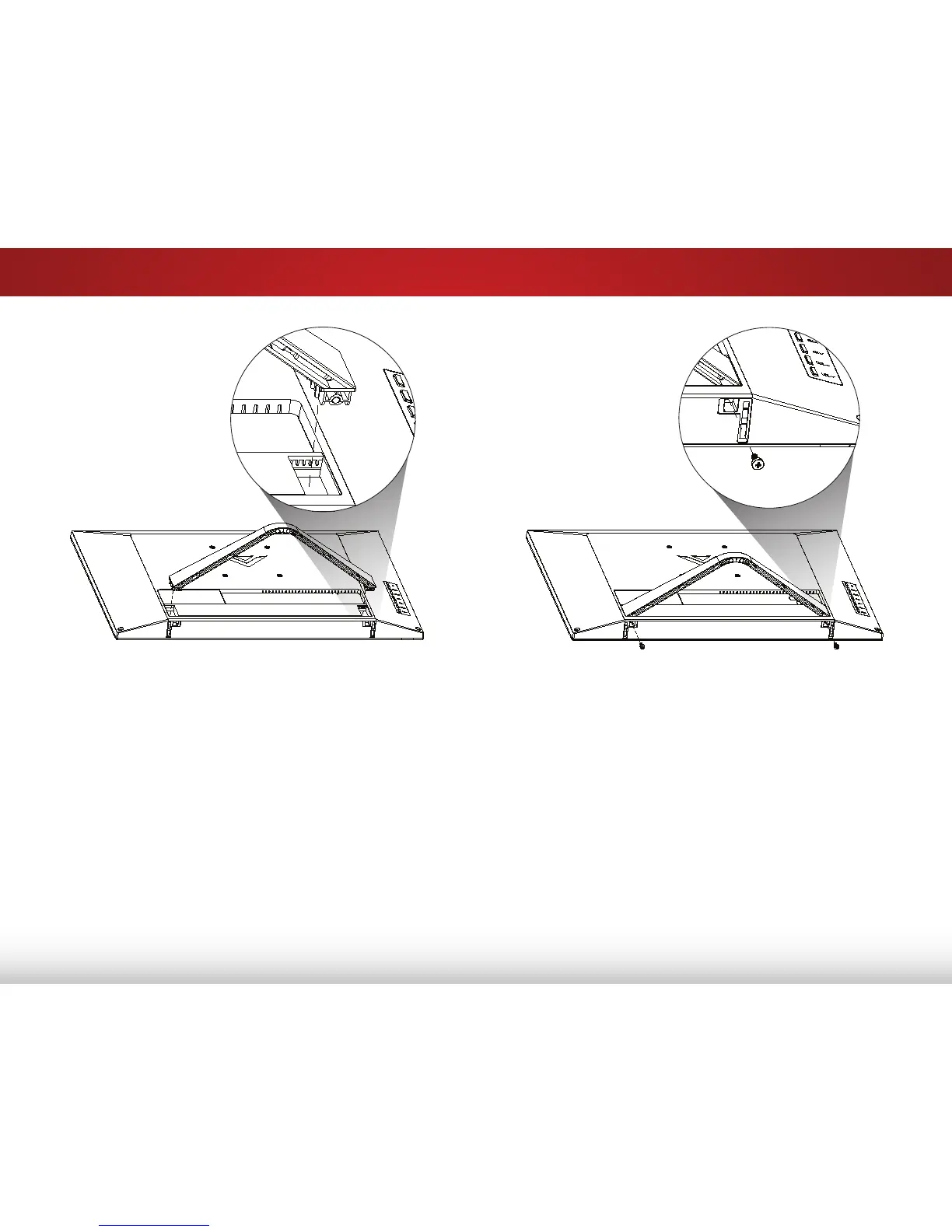1
4
To install the base:
1. Place the TV screen-down on a clean, flat surface. To prevent
scratches or damage to the screen, place the TV on a soft
surface, such as a blanket.
Gently push the base into the slots as shown.
2. Insert and tighten the two(2) included Phillips screws into
the base with a Phillips screwdriver. (Not included)
