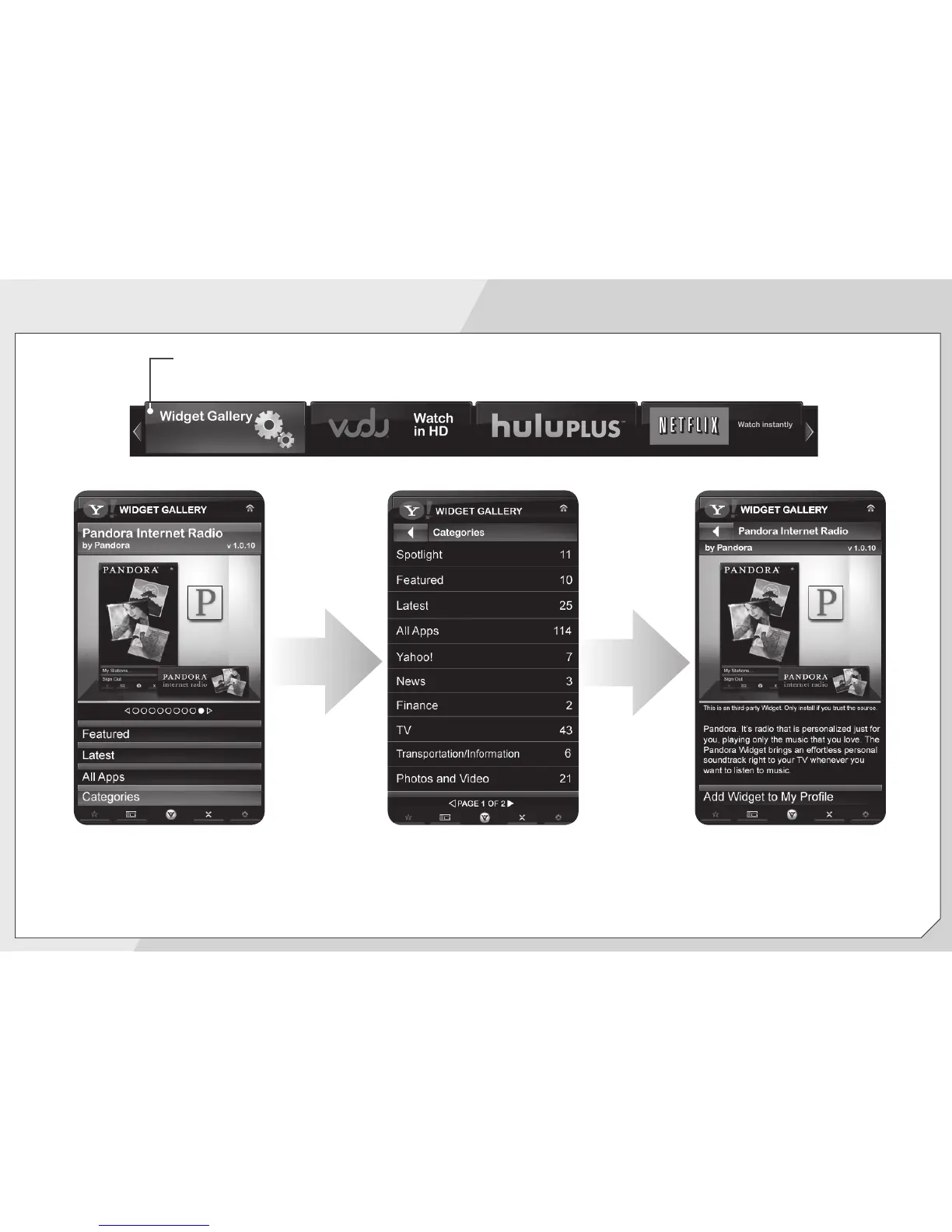3
Your V.I.A Dock has many popular apps pre-loaded, but you can add more at any time.
To discover and add new apps to the Dock, open the
Widget Gallery
app.
Highlight
Categories
and press
OK
.
When you’ve found an app you want
to add to the Dock, highlight
Add
Widget
to
My Profile
and press
OK
.
A list of app categories is displayed.
Select a category and browse
through the available apps.
