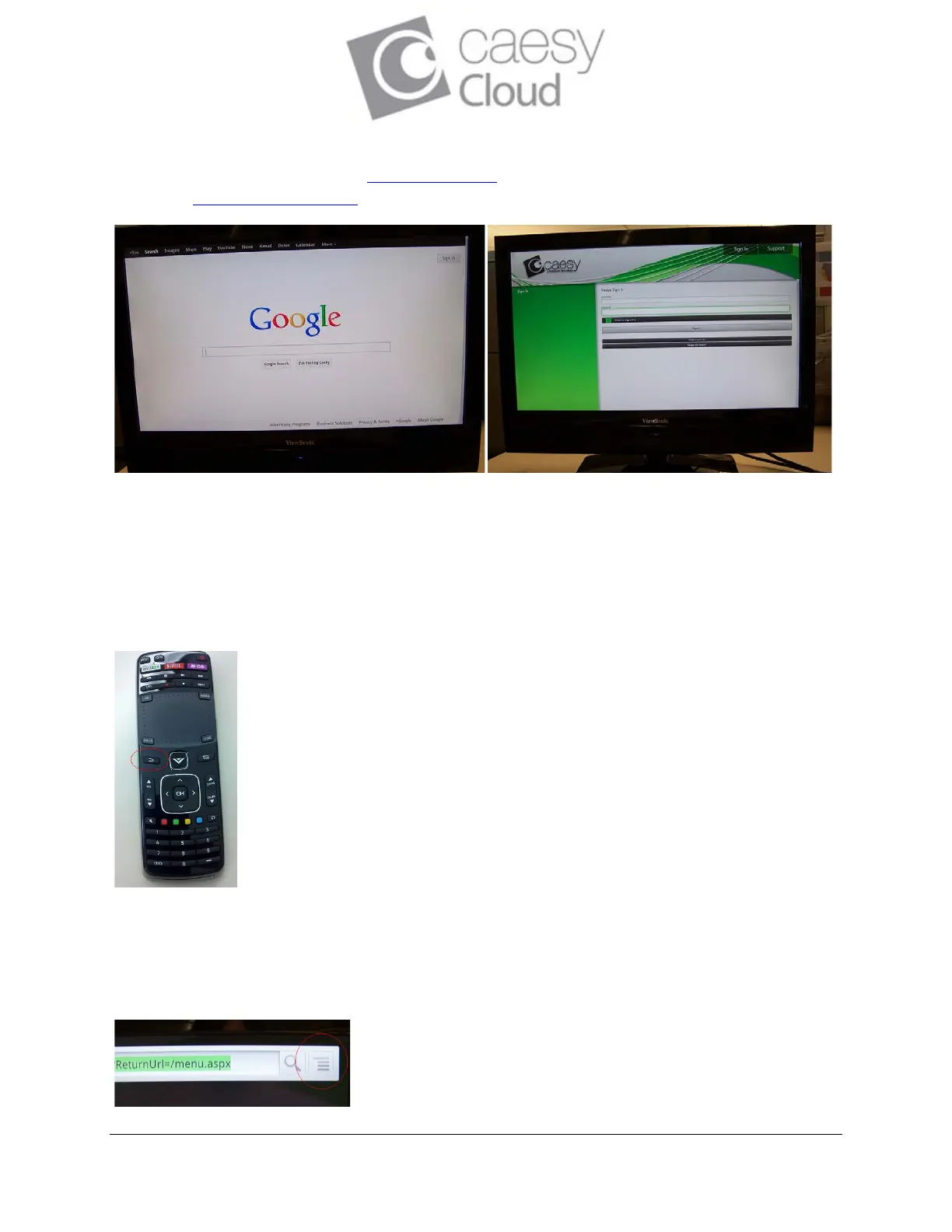3
By default, you will be directed to www.google.com
. Use the keypad on the back of the remote
to enter in www.caesycloud.com.
Once directed to CAESY Cloud, login with credentials. Once signed in, navigate to desired
playlist to loop in the reception area.
At any point during your navigation process, you can go BACK by pressing the arrow on the
remote
How to Bookmark CAESY Cloud site:
Use the mouse to locate the options icon and double tap to access.