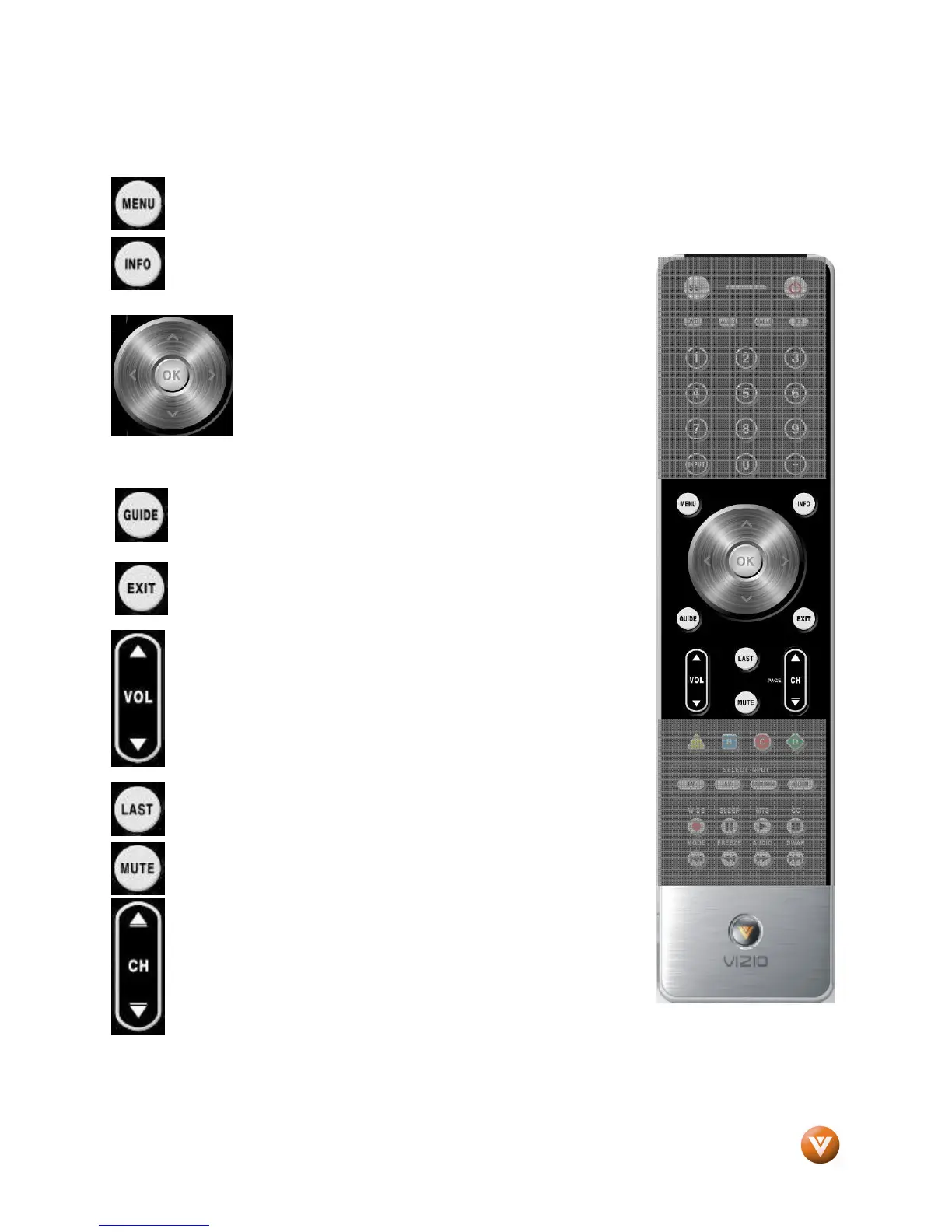VIZIO VUR8 Universal Remote User Manual
Version 2/17/2009 4
www.VIZIO.com
MENU
–
Use this button for the On-Screen Display (OSD) menus.
INFO
–
This button displays the image and system information
display.
Use the NaVigation Wheel to operate the On-Screen
Display (OSD) after it has been activated by pressing
the MENU button.
Use the OK button to select your chosen option in
On-Screen Display (OSD) menus.
GUIDE – This button displays program information. Note: this
button is only functional for DTV.
EXIT – This button exits the On-Screen Display (OSD) menus.
VOL (+ or -) – These buttons turn the volume up or down.
LAST – This button recalls the previously viewed channel.
MUTE – This button turns the sound on and off.
CH (+ or -) – These buttons change the channels up or down.
