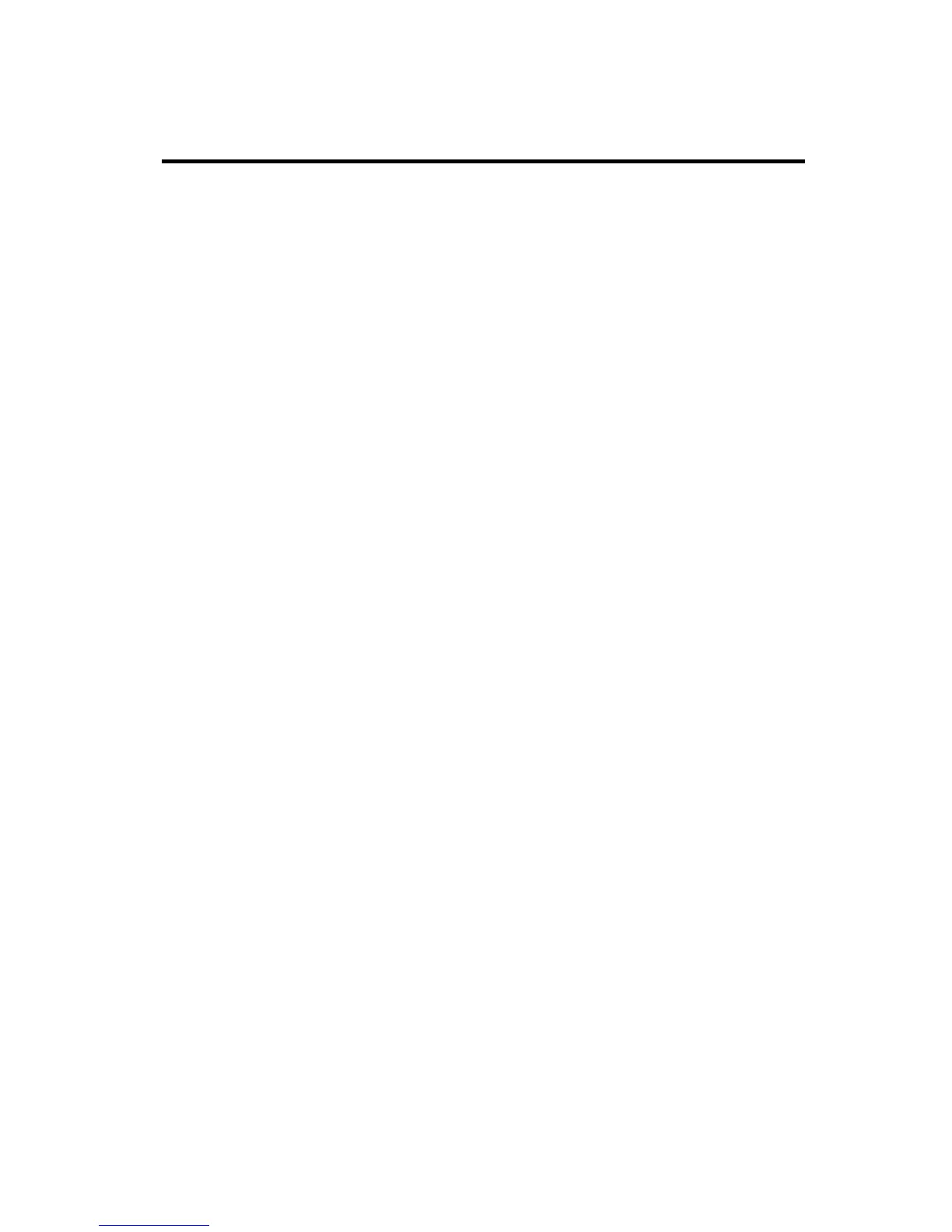CONFIDENTIAL
Ω
DO NOT COPYʳ Page ˆˀ1
File No. SG-0205
Chapter 3 On Screen Display
Main unit button
Power
MENU
CH Ÿ
CH ź
VOL +
VOL -
Input
TV Source
A. Picture Adjustř
a. Picture Mode (Standard/Movie /Game / Custom)
b. Backlight (0~100)
c. Contrast (0~100)
d. Brightness (0~100)
e. Color (saturation)(0~100)
f. Tint (hue) (0~100)
g. Sharpness (0~7)
h. Color Temperature (Cool/Normal/Warm/Custom)
B. Audio Adjustř
a. Volume (0~100)
b. Bass (0~100)
c. Treble (0~100)
d. Balance (0~100)
e. Surround (ON/OFF)
f. Speakers (ON/OFF)
C. Special Featuresř
a. Language (English/Français/EspaĖol)
b. Sleep Timer (OFF/30Min/60Min/90Min/120Min)
c. Analog CC (OFF/CC1~4/TT1~4)
d. Digital CC (OFF/CC1~4/Service1~6)
e. Digital CC Style
f. PIP Position (TL/TC/TR/ML/MR/BL/BC/BR)
g. Rest All Setting
