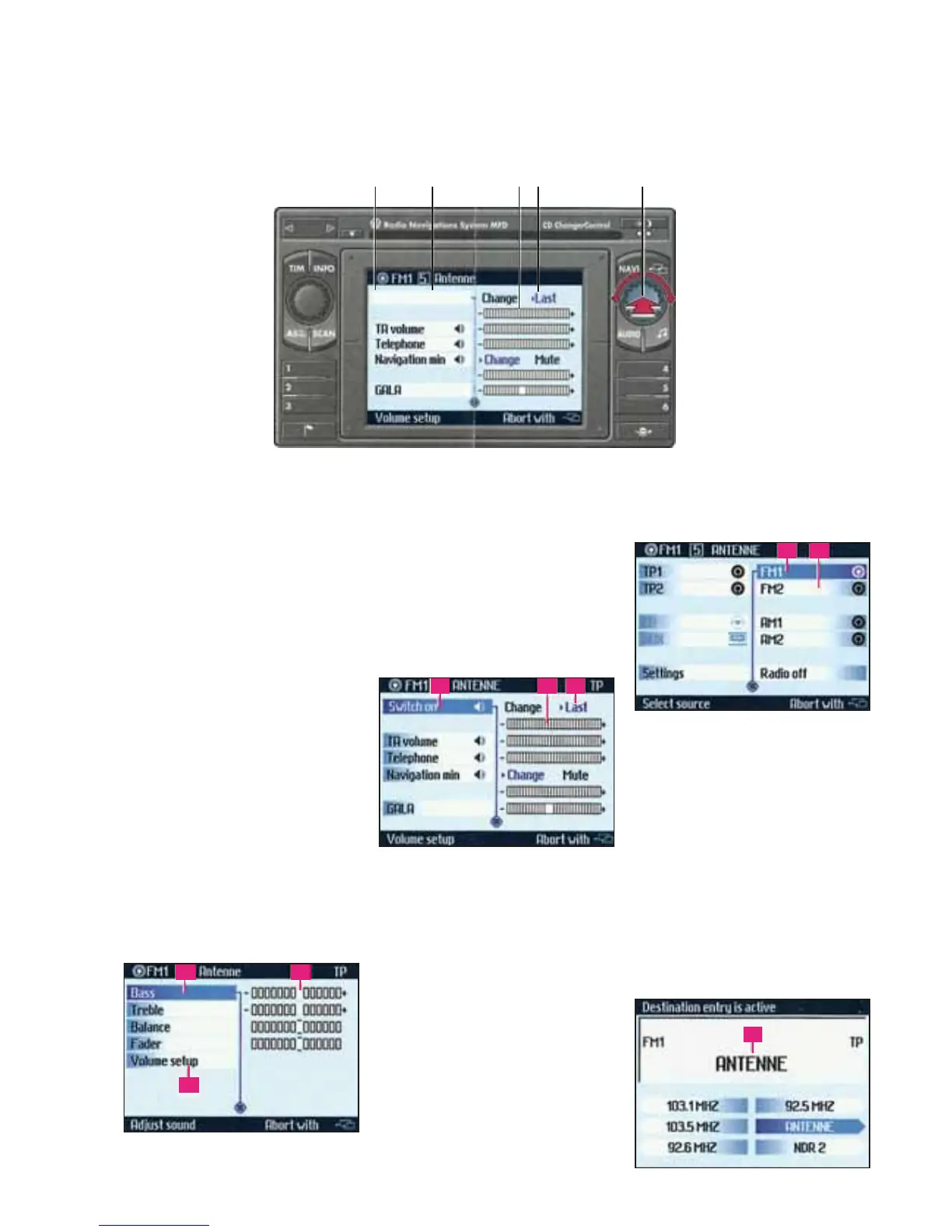Volkswagen MFD radio-navigation system.
Quick reference guide.
Continued 3 of 4.
123 45
Operating the menus.
The menu button 1 is used to call
up and operate the menu functions:
To select the menu fields -
Turn the button.
To enter menu field -
Press the button.
Changing sub-menu settings.
It is possible to switch between
two menu settings after selecting
a certain menu field 3. The active
setting 5 is indicated via a blue triangle
and blue font.
Changing sub-menu adjustment scales.
When certain menu items have been
confirmed the selection bar appears
on the adjustment scale 4 to be set.
The current setting is indicated via
a blue triangle. The scale setting can
now be altered and then confirmed.
Example for
sound settings.
• Press the sound button - the sound
settings menu will appear.
The sound settings and the sound
field for the current sound source
are set via the sound menu.
• Select and confirm the appropriate
menu field A using button 1.
The selector column will switch to
setting scale B. The current setting is
indicated with a blue triangle.
• Set the scale to the desired level
and confirm.
• In order to adjust the basic volume
settings, confirm the menu item
Volume Setup - C. The volume setup
menu is called up.
• After confirming certain menu items
D in the setup menu you may switch
between various settings - the active
setting is high-lighted in blue F.
• Switch to the desired setting
and confirm.
• Now adjust the respective scale E
if necessary.
Example audio system.
• Press the Audio button - the sound
source selection menu will appear.
The selection bar G is on the current
sound source.
• Select one of the following
sound sources.
Radio stations in each of the
2 preset levels:
TP1 and TP2 (traffic news)
FM1 and FM2 (VHF)
AM1 and AM2 (MW)
or CD (CD changer) or AUX
(vehicles without TV tuner) or
TV/Video (vehicles with TV tuner).
• Select and confirm a sound source
using button 1, e.g. FM1. The radio
menu FM1 appears with the active
station in the info field I.
A
C
B
D E F
G H
I
