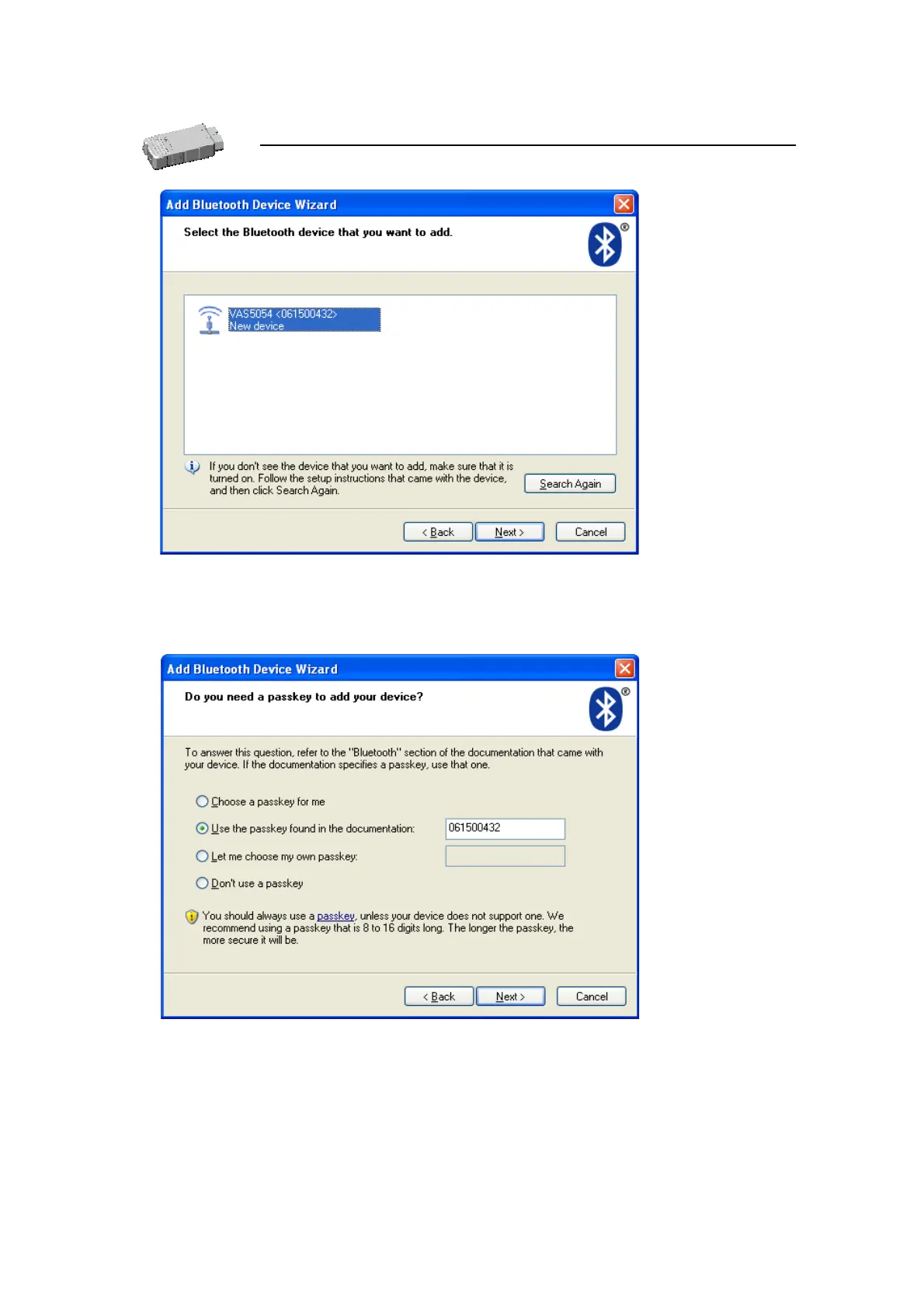User Manual VAS 5054A V1.06 All rights reserved. Page 11
VAS 5054A User Manual
Fig. 3-5 Finding Bluetooth devices
3. Enter the passkey (Bluetooth PIN) (Fig. 3-6). The device is delivered with the PIN preset to
the serial number given on the device. Confirm your entry with Next>.
Fig. 3-6 Entering the passkey
4. A Bluetooth serial port is installed on your PC (in Fig. 3-7: COM3). Please note down the
number of the outgoing COM port. Click Finish.
