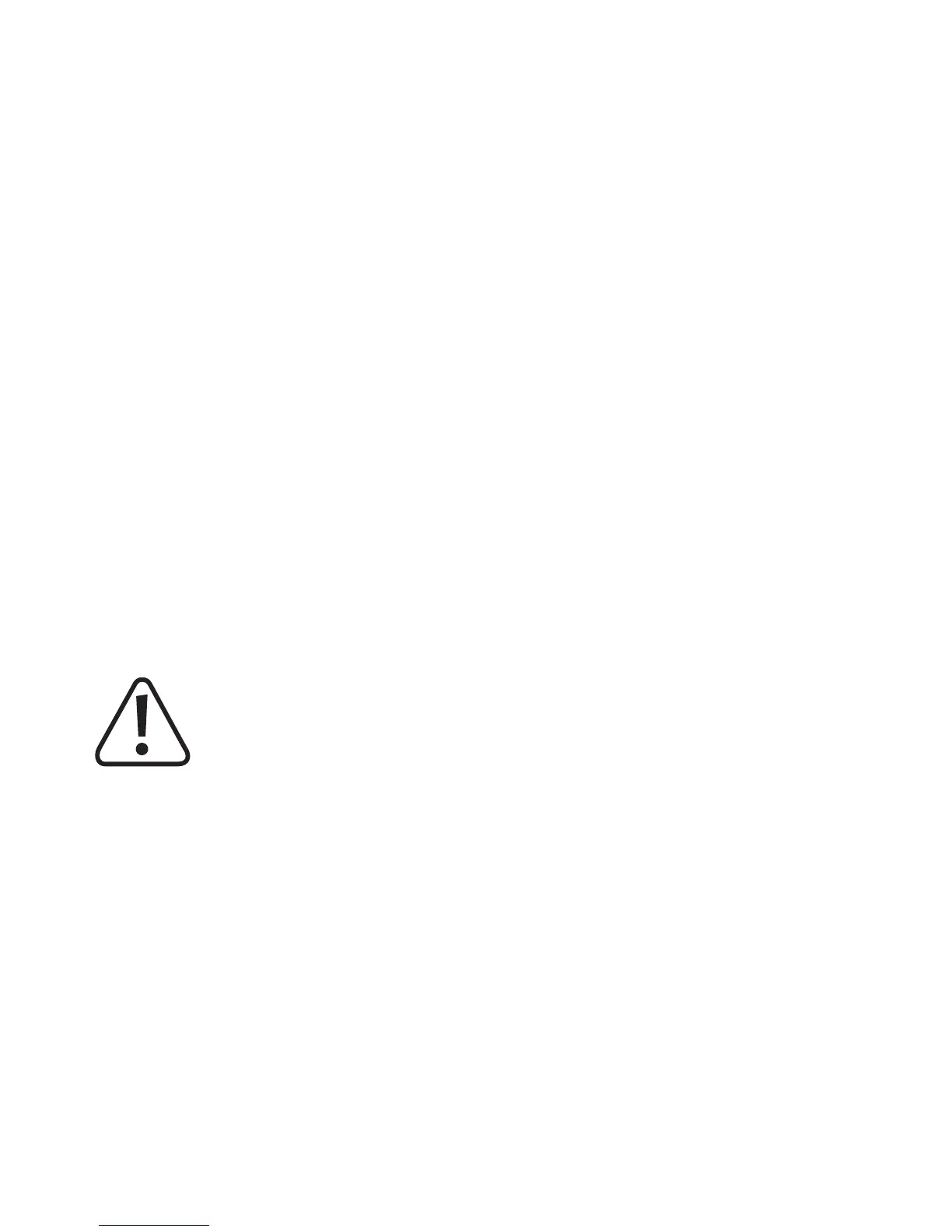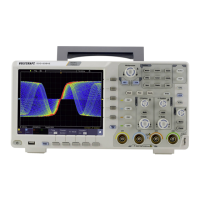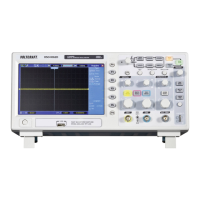The mains outlet tester will emit an audible signal when it is
connected to the mains supply. The three red/green LEDs
indicate the test results. The most important test results are
displayed on the front side of the device. A list of all results is
provided in section 8.
If the rst (neutral), last (phase), and middle (earth) LEDs
turn red, this indicates that the phase and neutral wires are
reversed. Unplug the device, rotate it by 180°, and then plug it
back in. All LEDs should turn green.
Touch one of the pads to conduct another test.
Do not conduct any tests until all LEDs turn green
and you can hear a continuous tone.
Voltage drop between the ground and other wires
If the wires are not connected correctly, there may be a voltage
drop between the earth (yellow/yellow-green) and other wires.
This is undesirable and indicates a problem with your electri-
36