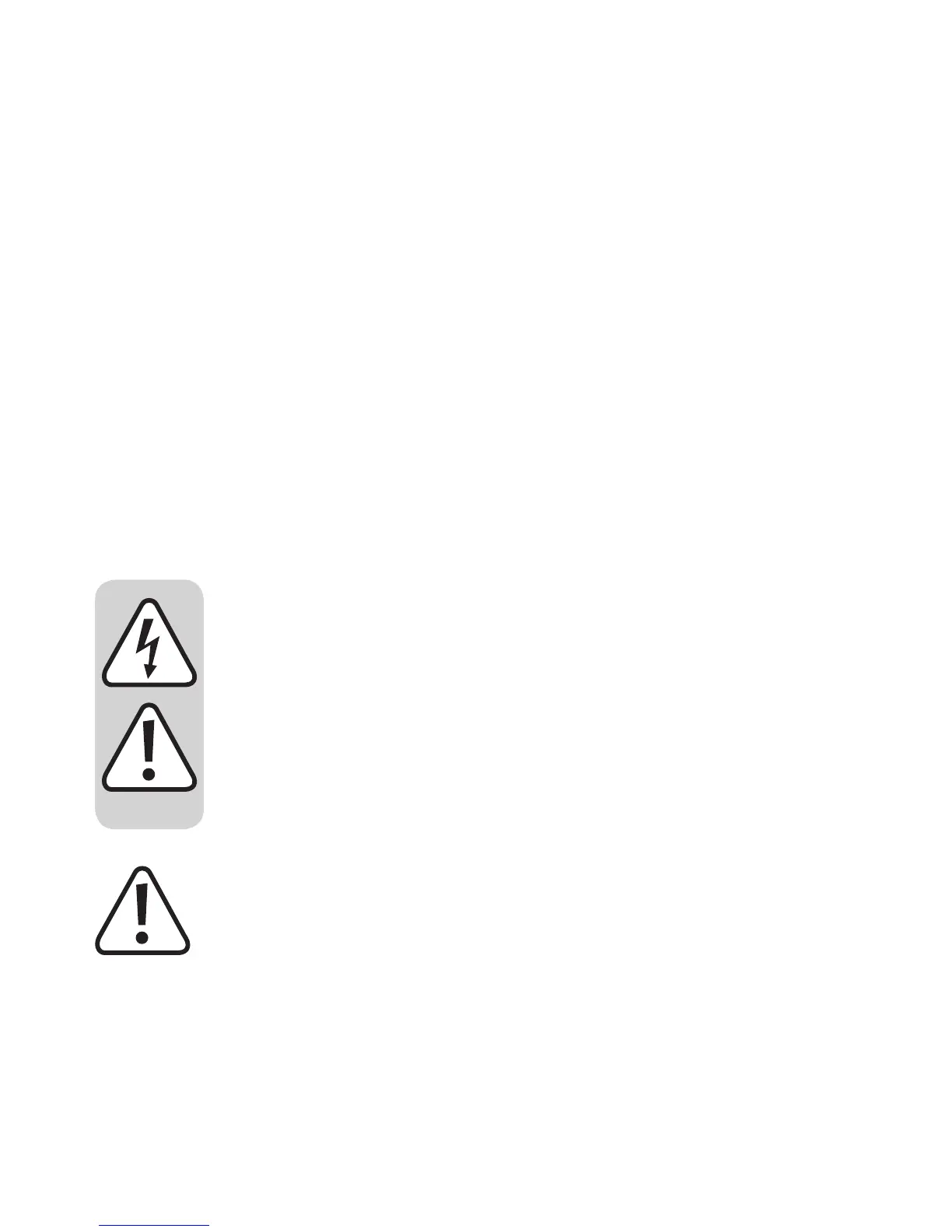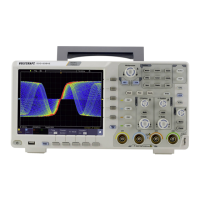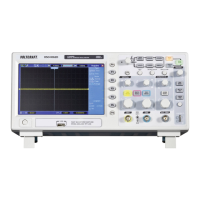Remove the tester and turn the residual current circuit breaker
back on. If the device does not switch off within 300 ms, the
rsttwoLEDswillturnredandthethirdLEDwillstaygreen.
The buzzer will emit a pulsating tone. After 4.5 seconds, the
test will be interrupted and the tester will measure the voltage
between the neutral and earth wires (see above). After another
4.5 seconds the test will end automatically and the test results
will no longer be displayed.
If all LEDs turn red, remove the device immediately
and check that the wires are connected correctly
Onlyusethedeviceforveminutesatatime.Remove
the device from the earthed mains socket after use.
Do not leave the device plugged in for an extended
period of time.
Never cover the ventilation slots on the device during
use. Only use the device in a vertical orientation (e.g. in
a wall outlet).
40