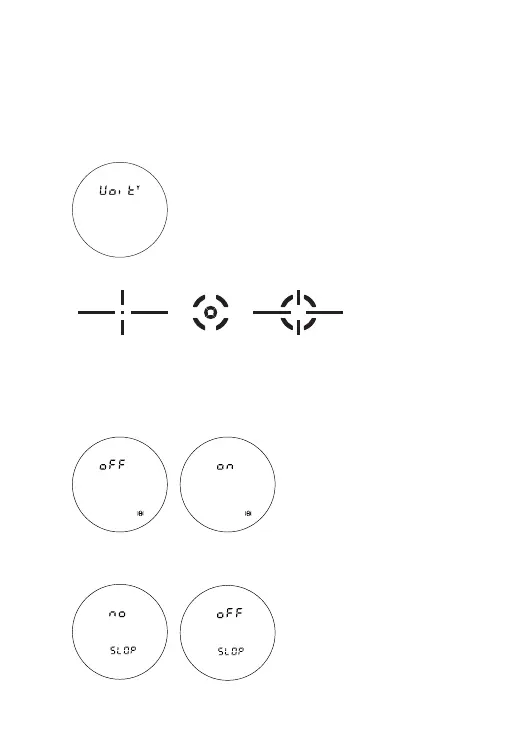12
Switching measuring unit(Y or M) & VIBRATION function on or off
. To switch by depress the Mode button for about two seconds.
The first screen will like following step:
Step1 : To choice Y or M by push Power
Button and confirm by Mode button and
switch to Step 2.
Step2 : To choose different aim circle by push Power Button and
confirm by Mode button and switch to Step 3.
Step3 : To choice
VIBRATION function off or
on by push Power Button
and confirm by Mode
button and back to Step 4.
Step4 : To choice Slope
on or off by push Power
Button and confirm by
Mode button and back to
measuring.