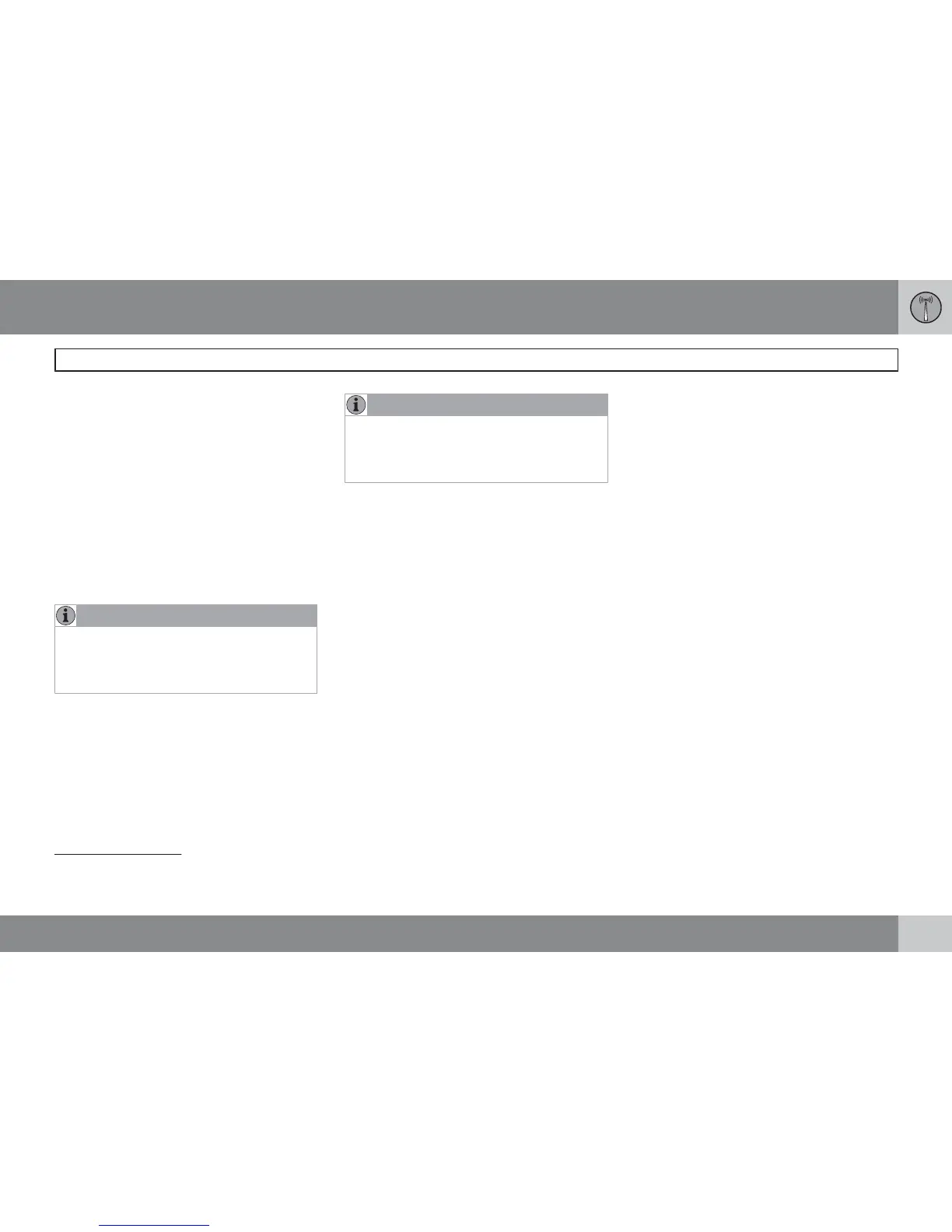01 Volvo On Call
Comfort Services
7
Remote heater start via SMS
To control the heater in the car with your mobile
phone means effortless operation of the
heater, increasing the comfort experience at a
cost of an SMS.
The heater function has two times, called T1
and T2. These show when the car has reached
the set temperature. In order for only the
authorised user to control the heater, the SMS
message must include the car's registration
number, followed by the
2
VOC system's PIN
code
3
.
NOTE
Each subcommand is followed by a # char-
acter. The message should be written as a
string without spaces and finished with a #
character, e.g. # PIN-kod # 1 #
Telephone number
The message should be sent to the following
number: +46 70 903 20 40. On some mobile
phones, it is possible to create a message tem-
plate to make it a simpler and faster procedure.
NOTE
Be careful where the car is parked when
RHS is used as the heater emits exhaust
fumes, see additional information in the
car's owner's manual.
Direct Commands
To start the heater directly:
1. Enter the car's registration number fol-
lowed by # PIN code # 1 #
2. Send the message.
If the heater is running and is to be switched off
immediately:
1. Enter the car's registration number fol-
lowed by # PIN code # 0 #
2. Send the message.
Time command
If a new time is to be added, end the message
with the desired time, e.g. 1730
4
.
Change and activate T1:
1. Enter the car's registration number fol-
lowed by # PIN code # 11 # Time #
2. Send the message.
Change and activate T2:
1. Enter the car's registration number fol-
lowed by # PIN code # 12 # Time #
2. Send the message.
If a previously entered time should be acti-
vated:
Activate T1:
1. Enter the car's registration number fol-
lowed by # PIN code # 11 #
2. Send the message.
Activate T2:
1. Enter the car's registration number fol-
lowed by # PIN code # 12 #
2. Send the message.
The set time must be deactivated to cancel a
previously scheduled heater start.
To deactivate T1:
1. Enter the car's registration number fol-
lowed by # PIN code # 01 #
2. Send the message.
To deactivate T2:
1. Enter the car's registration number fol-
lowed by # PIN code # 02 #
2. Send the message.
2
The registration number can contain both uppercase and lowercase letters.
3
The PIN code is the code that the car owner previously sent to VOC Customer Service by pressing the OnCall button.
4
The time is always rounded to the nearest 5-minute interval.
