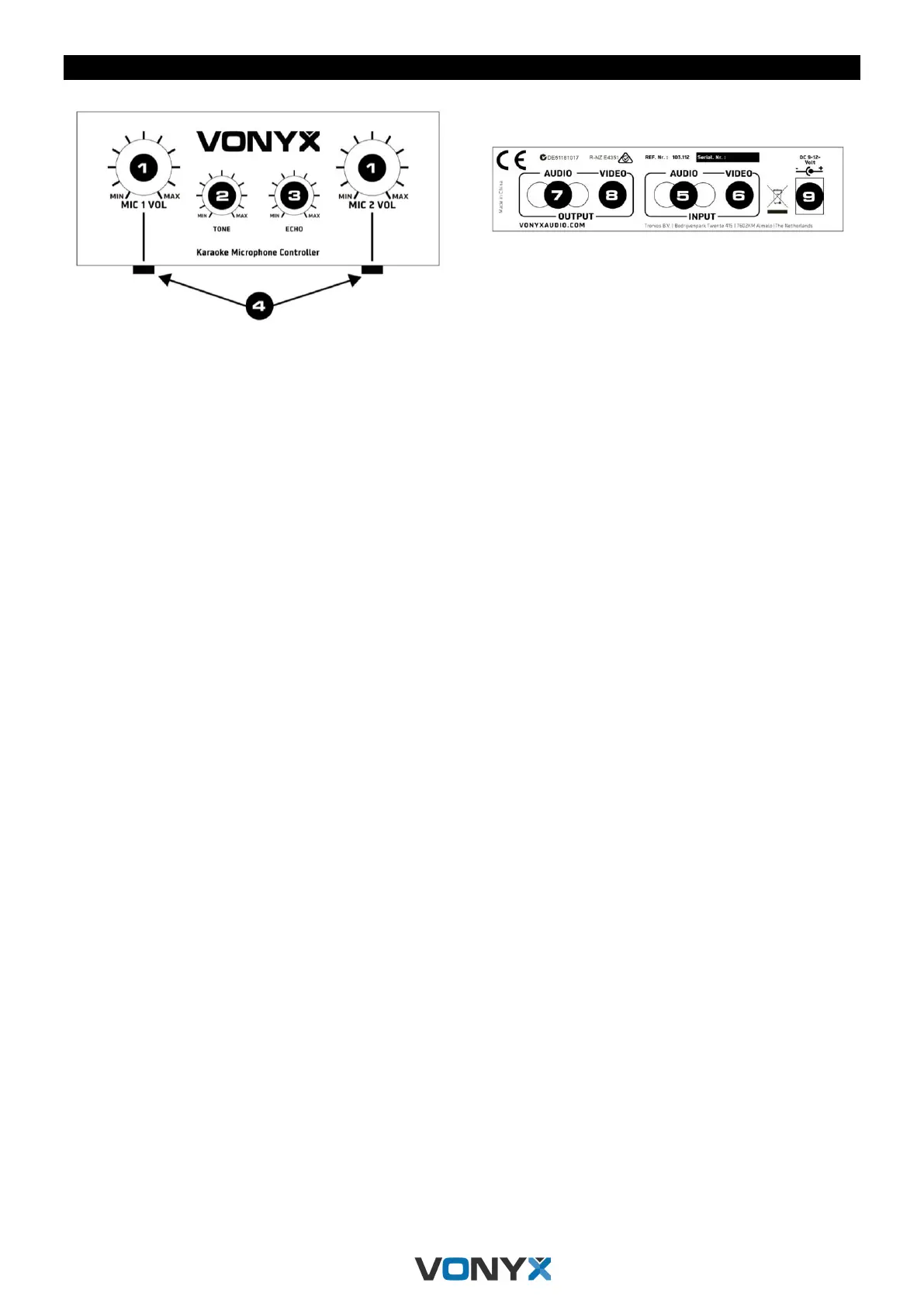CONEXIONES
1. CONTROL VOLUMEN 2 MICROFONOS
2. TONO MIC
Ajuste de tono de los microfonos. Hacia “10” será mas agudo, y hacia “0” será mas grave.
3. CONTROL ECHO
Varia el efecto echo aplicado al microfono. Girando hacia “MAX” aumenta el efecto echo y girando hacia
“MIN” atenua el efecto. El efecto echo no se aplica en “MIN”.
4. ENTRADA MICROFONO 2
Inserte el jack de microfono. Use jack 6.35 mm.
5. ENTRADAS AUDIO IZQUIERDA Y DERECHA
Entrada de señal de audio desde fuentes de sonido tipo reproductores CD, VCR y otras fuentes de audio.
Conecta los jacks de audio de tu equipo a estas entradas. Al hacer la conexión asegúrate respetar el
canal derecho e izquierdo.
6. ENTRADA VIDEO
7. SALIDA JACK AUDIO IZQUIERDA Y DERECHA
Permite conectar a un amplificador o Sistema HI-FI para mejorar el sonido e incrementar la salida de
audio. Al hacer la conexión asegúrate respetar el canal derecho e izquierdo.
8. SALIDA VIDEO
9. ENTRADA 9-12Vdc