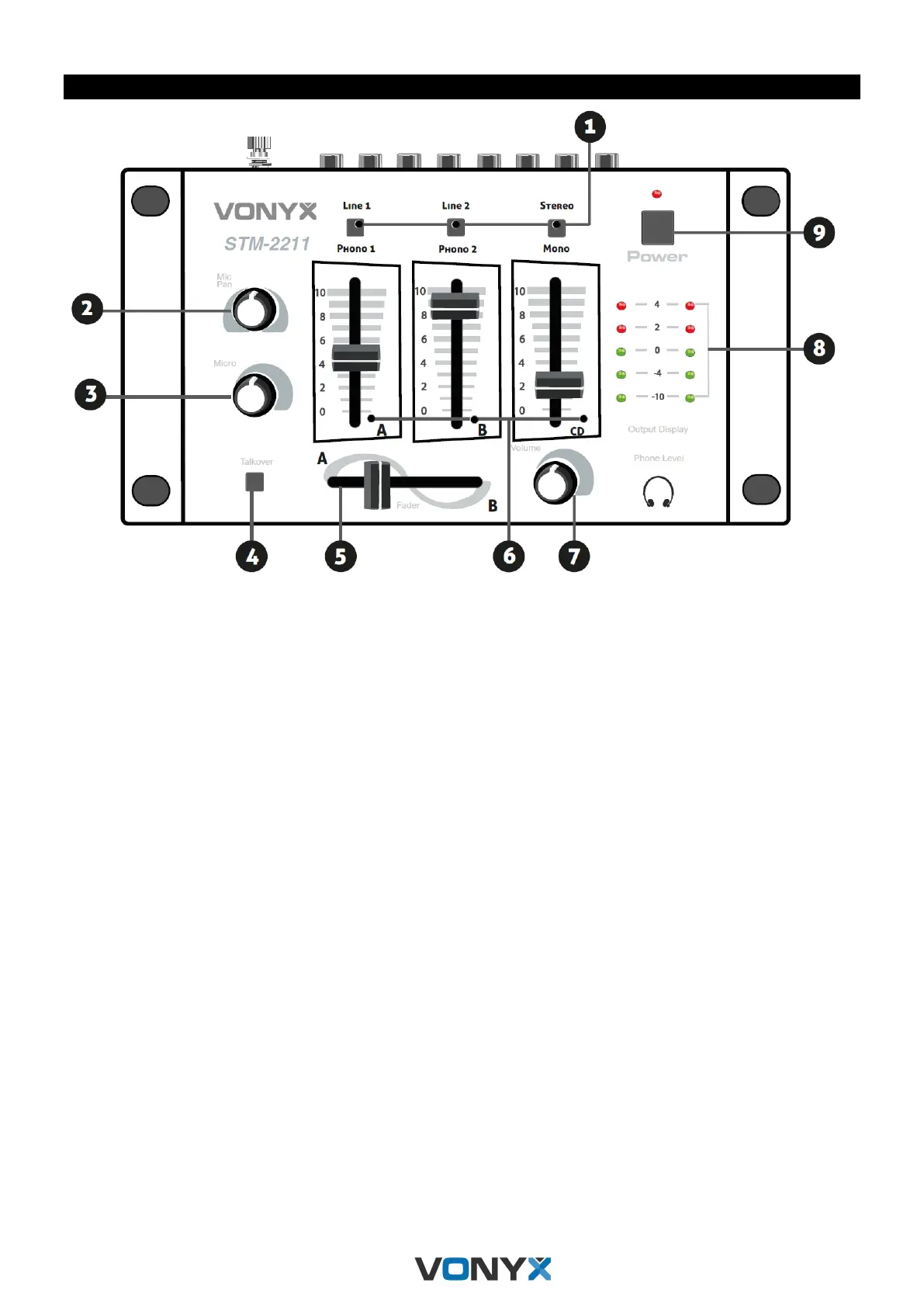OPERATION
1. INPUT SELECTOR SWITCH CHANNEL A,B,CD.
Press this button to select the input on the respective channel. The "PHONO" setting is intended for turntables and for
all other signal sources, e.g. a CD player, use the "LINE" setting.
2. MIC PAN
Allows you to control the pan of the microphone signal input.
3. MICROPHONE LEVEL
For adjusting the volume of the microphone signal
4. TALKOVER
Press this button to automatically lower the level of the input sources when the microphones are used.
5. CROSSFADER CH A / CH B
Adjust the fade between channel A and B.
6. CHANNEL ADJUST
Adjust the final channel volume.
7. PHONES LEVEL
Sets the volume of the headphones signal.
8. VU-METER
Indicates the output levels of the main left and right channel.
9. ON/OFF BUTTON
