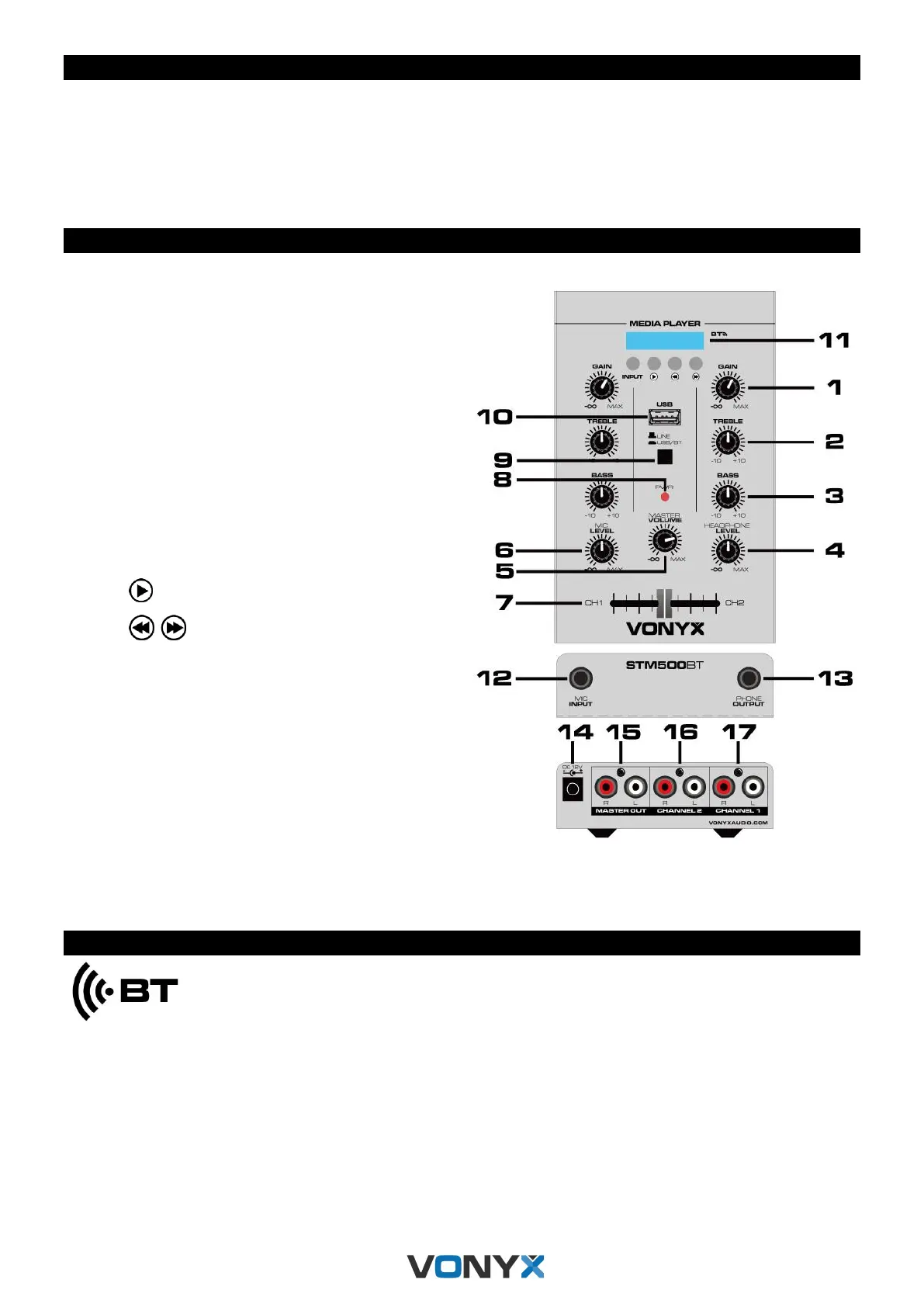UNPACKING INSTRUCTION
CAUTION! Immediately upon receiving the product, carefully unpack the carton, check the contents to ensure that all parts are
present, and have been received in good condition. Notify the shipper immediately and retain packing material for inspection if
any parts appear damage from shipping or the package itself shows signs of mishandling. Save the package and all packing
materials. In the event that the product must be returned to the factory, it is important that the product be returned in the original
factory box and packing.
If the device has been exposed to drastic temperature fluctuation (e.g. after transportation), do not switch it on immediately. The
arising condensation water might damage your device. Leave the device switched off until it has reached room temperature.
OPERATION
1. Gain
Adjust the final channel volume.
2. Treble
Adjust high tone control.
3. Bass
Adjust low tone control.
4. Headphone Level
Adjust the volume of the headphones signal.
5. Master Volume
Adjust the output volume.
6. Microphone Level
Adjust the volume of the microphone signal.
7. Crossfader
Adjust the fade between channel 1 and 2.
8. Power LED Indicator
9. Input selection
Press to select line or USB/BT input.
10. USB Port
11. Media player
Press for switching between play and
pause the music.
Press shortly for select next or previous
song or press and hold for more than 3
seconds for fast forward or backward.
Press this button to select input sources.
12. Microphone input
6.3mm ¼” input jack for connecting a microphone.
13. Headphone input
Connect your headphones with a 6.35mm stereo jack
(output signal is main mix).
14. Power supply
Connect the supplied power adapter DC12Volt.
15. Master output
Line output connector for connecting amplifier, active
speaker etc.
16. Line channel 2
Line input connector for the audio input source e.g. mixer, CD player, etc.
17. Line channel 1
Line input connector for the audio input source e.g. mixer, CD player, etc.
CONNECT BT-DEVICE
1. Set the search function on of the BT device you want to play the music. See the operating
instructions for that device..
2. Press the “INPUT” button and activate BT-function of media player.
3. Find on your BT-device “VONYX” and make the connection
If password is required, you can enter "0000".
