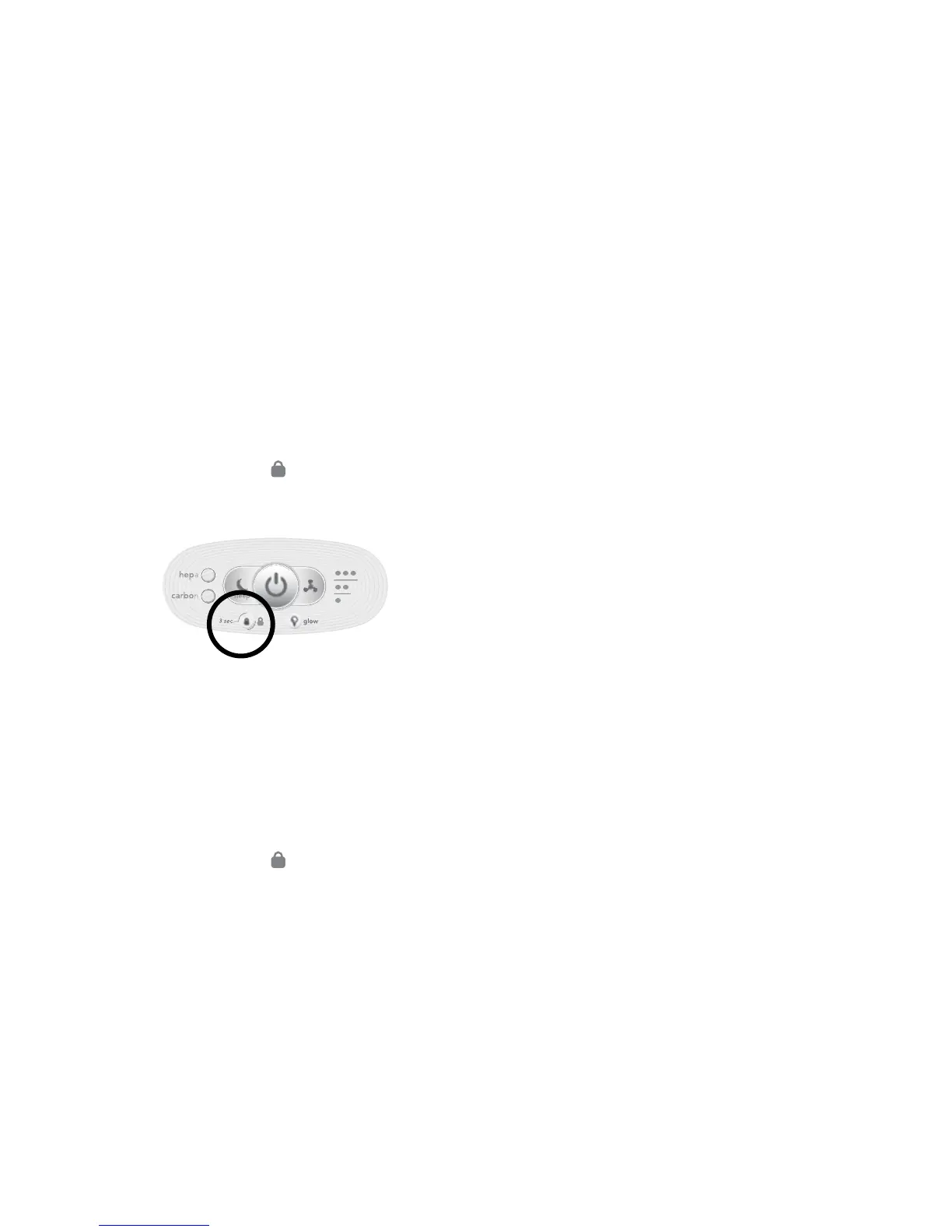11
English
Locking Controls
1. To engage this feature press and hold the
Control Lock button ( ) for 3 seconds. The
Control Lock icon will blink 3 times rapidly to
show it is locked.
Note: The Control Lock icon will blink 3 times
slowly if any button is pressed while the
Control Lock is engaged. While this feature is
engaged you will not be able to change the
settings or Power Purio On or Off. If Purio is
powered Off, you may still engage the Control
Lock.
2. To turn this feature off press and hold the
Control Lock button ( ) for 3 seconds.
