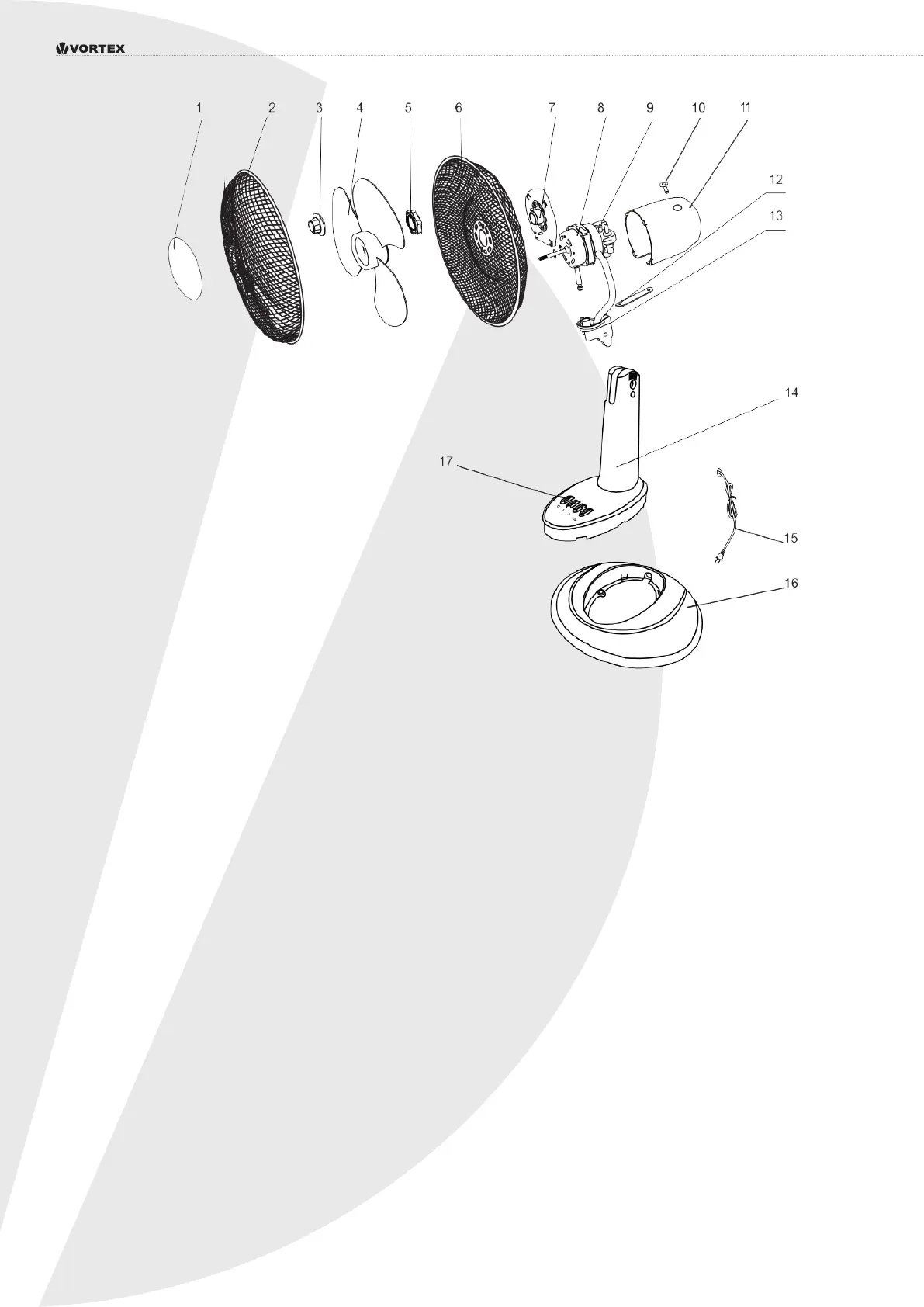Ventilator de birou VO4227 VO4228
2
1. Center Piece (decoraon cover)
2. Front Grille
3. Spinner (secure screw)
4. Blade
5. Plasc Nut
6. Rear Grille
7. Front Enclosure
8. Motor
9. Capacitor
10. Oscillang Buon
11. Rear Enclosure
12. Oscillaon Arm
13. Neck
14. Fan Body
15. Power Cord
16. Base Enclosure
17. Switch buon
Asamblare
Posion the base surround onto the base and clip rmly into posion. Ensure the fan base is completely
interlocked with the base unit.
Remove the grille retaining plasc nut from the motor head by rotang an-clockwise. Set the rear grille in
posion against the front of the motor housing with the handle on the top posion. Ensure that the locang
pegs on the motor housing are engaged with the holes in the rear grille. Screw the grille retaining plasc nut
onto the projecng thread on the motor housing, by rotang clockwise and ghten rmly.
Place the fan blade onto the motor spindle, locang the slot of the fan blade with the pin in the motor
spindle. Screw the fan blade nut by rotang it an-clockwise, and ghten rmly against the front of the fan
blade.
Open the grille clips and posion the front grille against the back grille lining up the holes in the boom of
the rims. Insert the small bolt through the holes and screw on the nut, but do not ghten at this stage. Push
the grille retaining clips into posion ensuring the front and rear grilles are engaged correctly. Tighten the
small nut and bolt at the boom of the grille.