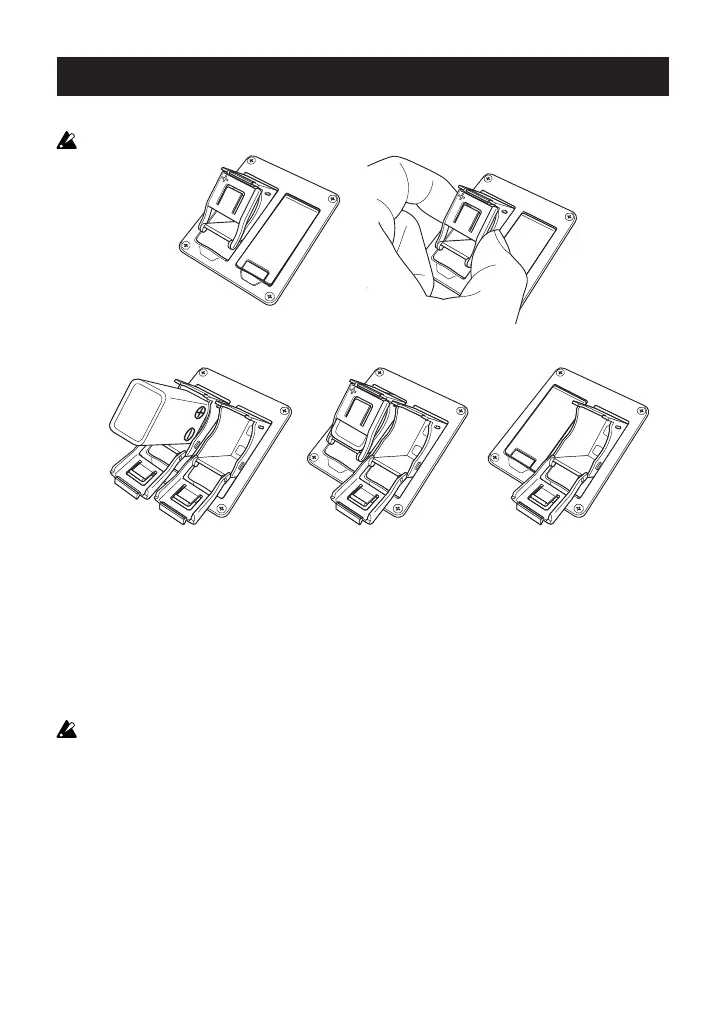5
Inserting batteries
Open the battery cover located on the back panel, and install two 9V alkaline batteries.
Be sure to insert batteries in the correct orientation.
TIP Insert the second battery in the same direction as the first.
Replacing the batteries
You may experience problems such as low volume or no sound, distortion and noise if
the battery power is low. If this occurs, it’s time to replace the batteries.
TIP You can use the toggle switch to bypass the preamp and still get sound, even if the
batteries run down.
Remove exhausted batteries immediately. Exhausted batteries left installed may
leak, causing a malfunction. You should also remove the batteries if you do not ex-
pect to use the instrument for a long period of time.
