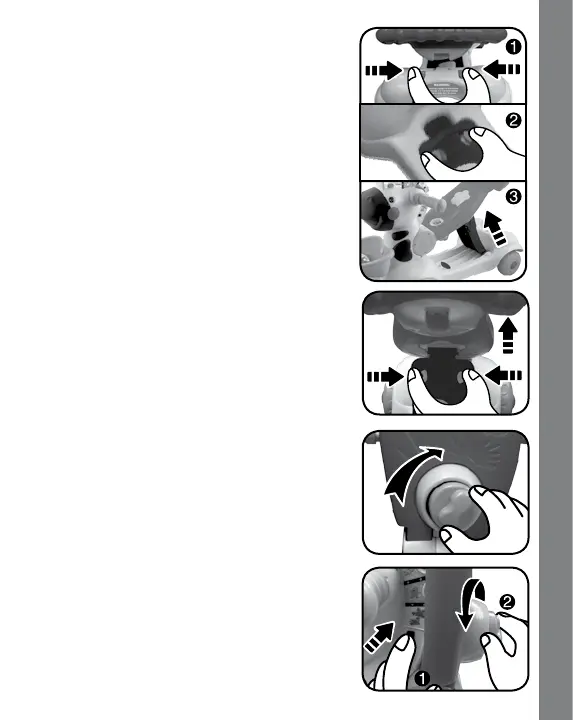9
Converting the 3-in-1 Zebra Scooter
front of the neck.
2. To change to walker position, squeeze
the two locks under the seat to release.
Pull up the seat and the support on the
scooter platform, propping the seat with
the support. You will hear a loud ‘click’
sound to indicate the seat and support
are locked into place.
3. To disassemble the walker position,
squeeze the two locks under the seat,
then lower the support plate and the
seat.
4. To change to scooter position, pull the
seat up to meet the neck, and tighten the
big screw under the seat.
5. To disassemble the scooter position, press
and hold the black button on the side of
