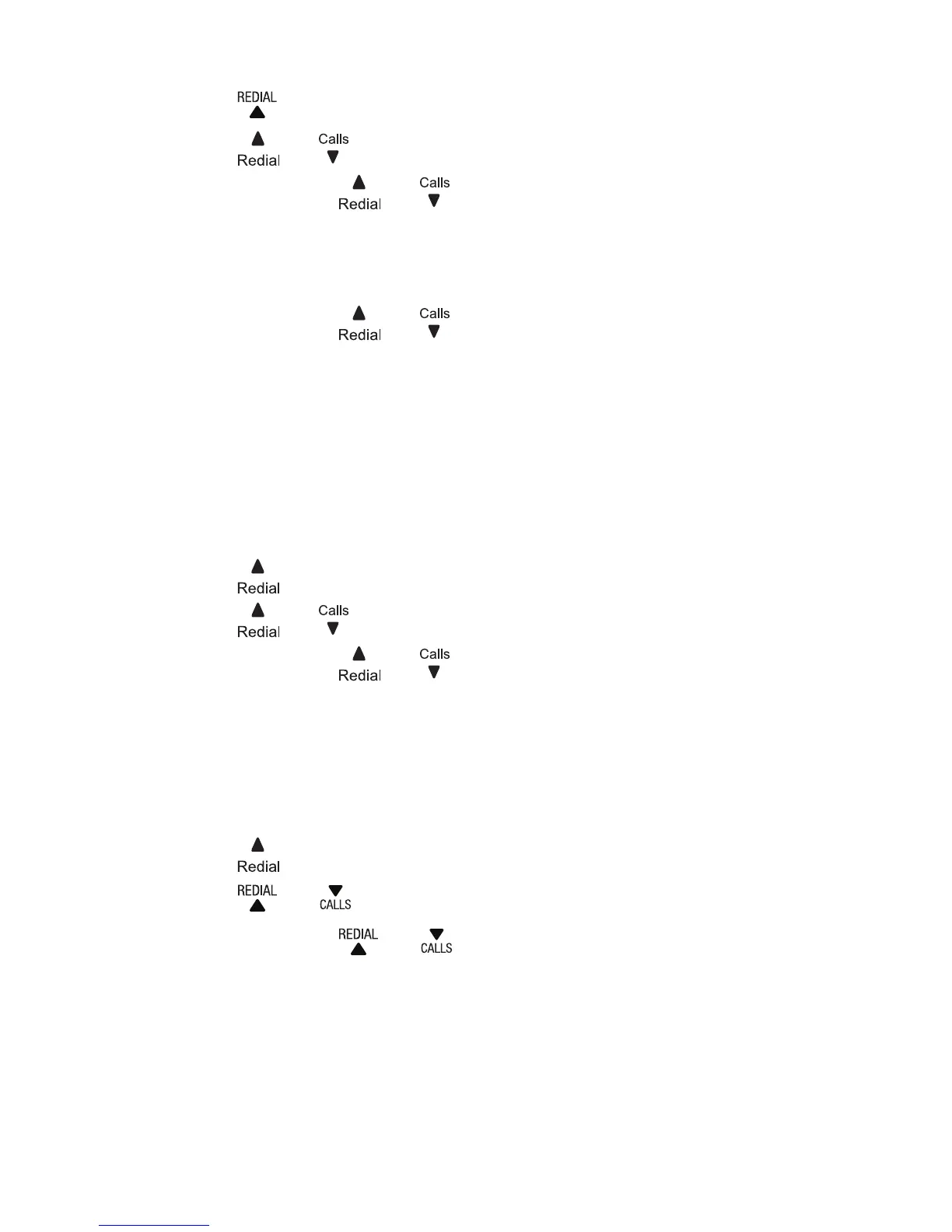35
To save a redial entry to phonebook:
Press
when the handset is not in use.
Press
or to scroll to the desired entry displays.
Press OK and
or to scroll to ADD TO PB.
Press OK and then enter the name.
Press OK and then edit the number if necessary.
Press OK and or to choose a desired melody.
The respective melody will be played when browsing
the melody list (a total of 10 melodies for your
selection).
Press OK
To delete a redial entry:
Press
when the phone is not in use.
Press
or to scroll to the desired entry displays.
Press OK and
or to scroll to DELETE.
Press OK. The screen displays “CONFIRM?”.
Press OK
To delete the entire redial list:
Press
when the phone is not in use.
Press
or to scroll to the desired entry displays.
Press OK and
or to scroll to DELETE ALL.
Press OK. The screen displays “CONFIRM?”.
Press OK
1.
2.
3.
4.
5.
6.
7.
1.
2.
3.
4.
5.
1.
2.
3.
4.
5.
