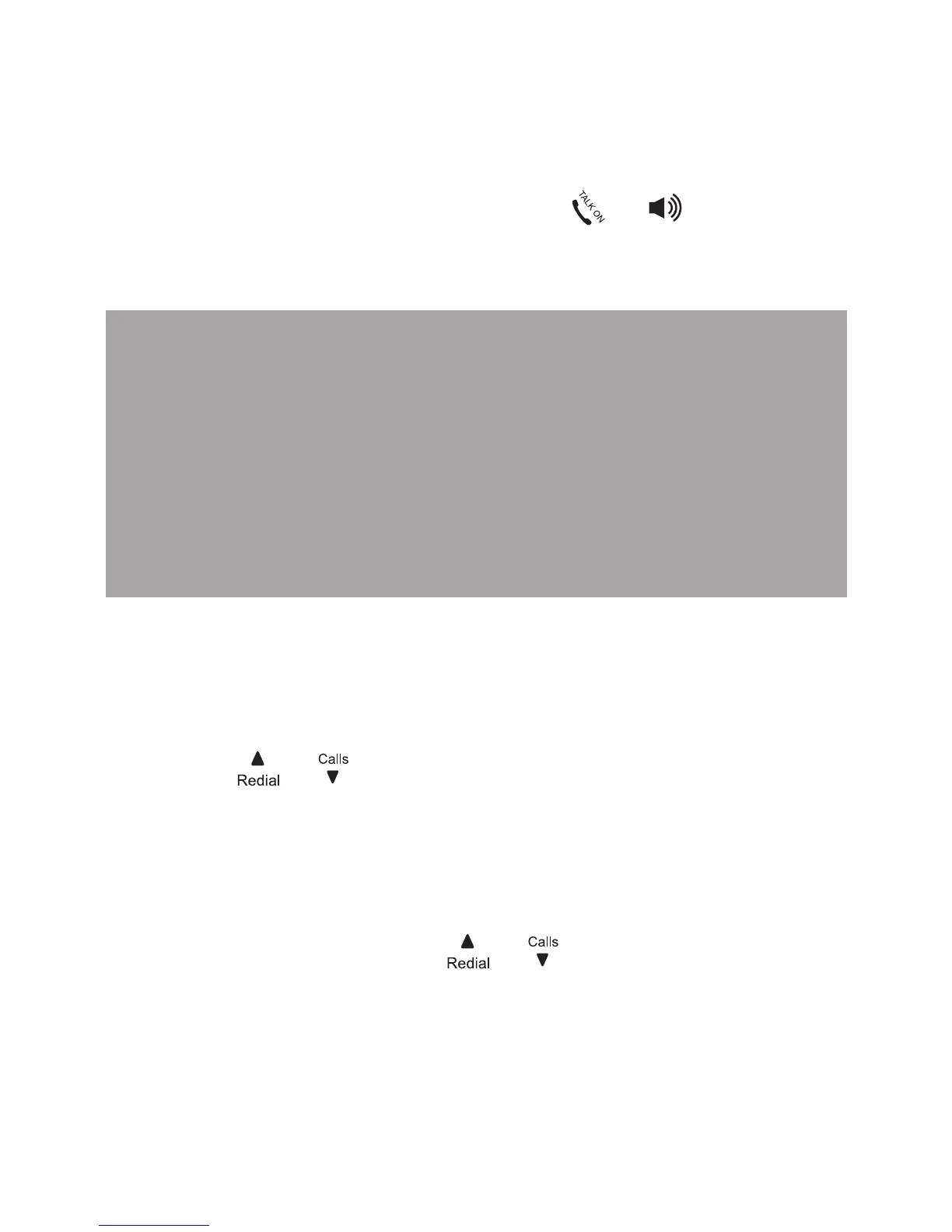38
If you have three or more handsets, the screen
displays all registered handsets except the calling
handset. Enter the desired handset number to
intercom with.
2. The called handset rings. Press
or , or lift the
called handset from the base or charger to establish
the internal call.
Notes:
If only one handset is registered to the base
station, press MUTE and it will display “NOT
POSSIBLE”.
If only two handsets are registered to the base
station, press MUTE will connect to another
handset immediately.
•
•
To call all handsets:
In idle mode, press MUTE and the screen displays all
registered handsets.
Press
or to select ALL to ring all registered
handsets.
To transfer an external call to another handset:
During an external call:
Press MENU and then
or to select INTERCOM.
Press OK.
If you have two handsets, the screen displays
CALLING HS X.
•
1.
2.
1.
2.
•