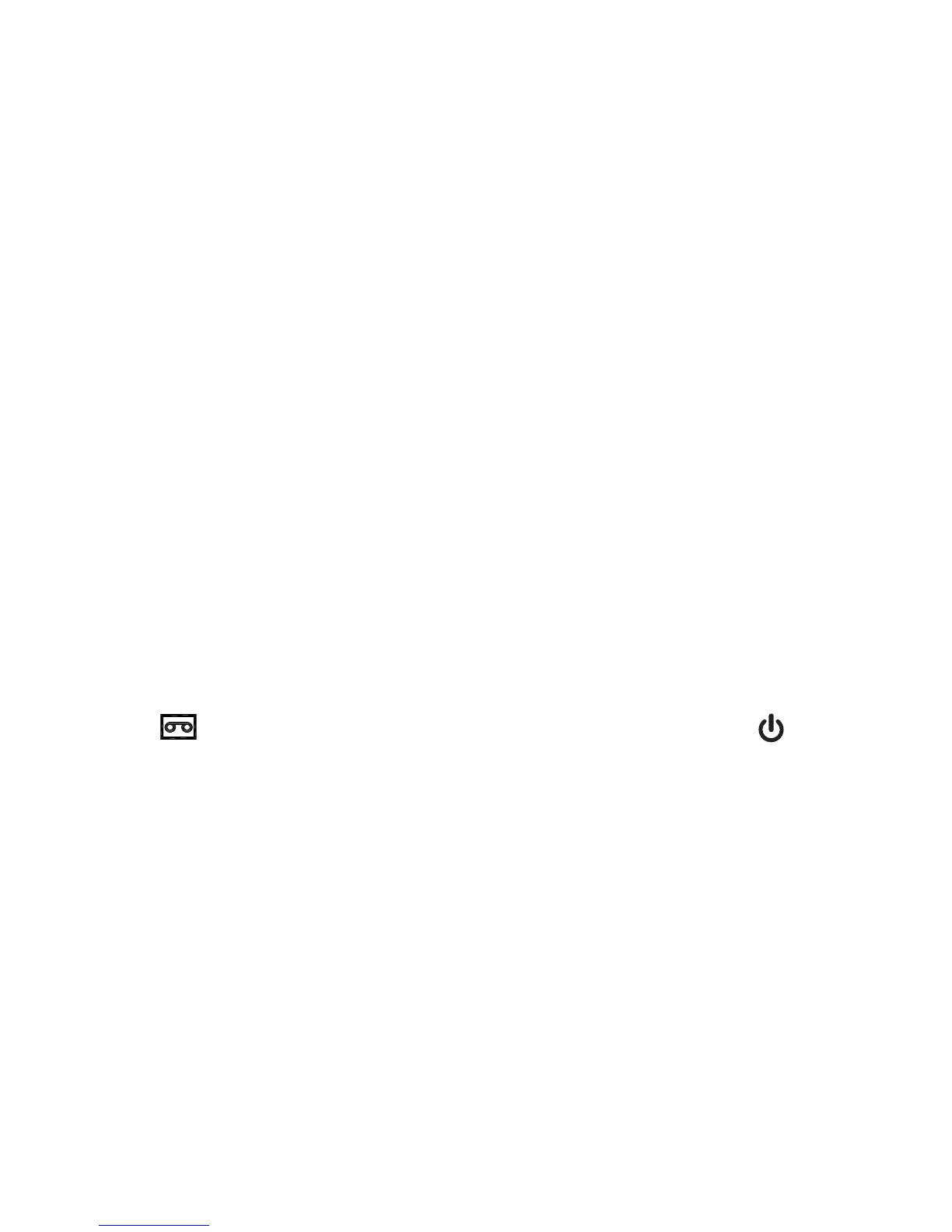88
The telephone does not respond to remote
commands.
Make sure you enter your remote access code
correctly.
Make sure you are calling from a touch-tone phone.
When you dial a number, you should hear tones.
If you hear clicks, the phone is not a touch-tone
telephone and cannot activate the answering
machine.
The answering machine may not detect the remote
access code while your announcement is playing.
Try waiting until the announcement is over before
entering the code.
There may be interference on the phone line you are
The answering machine does not record messages.
Make sure that the answering machine is on.
should show on the cordless handset and
light on the telephone base should be on.
Make sure the memory of the answering machine is
not full.
If you subscribe to voicemail service, change the
number of rings so that your answering machine
answers before your voicemail answers. To
determine how many rings activate your voicemail,
contact your telephone service provider.
•
•
•
•
•
•
•
