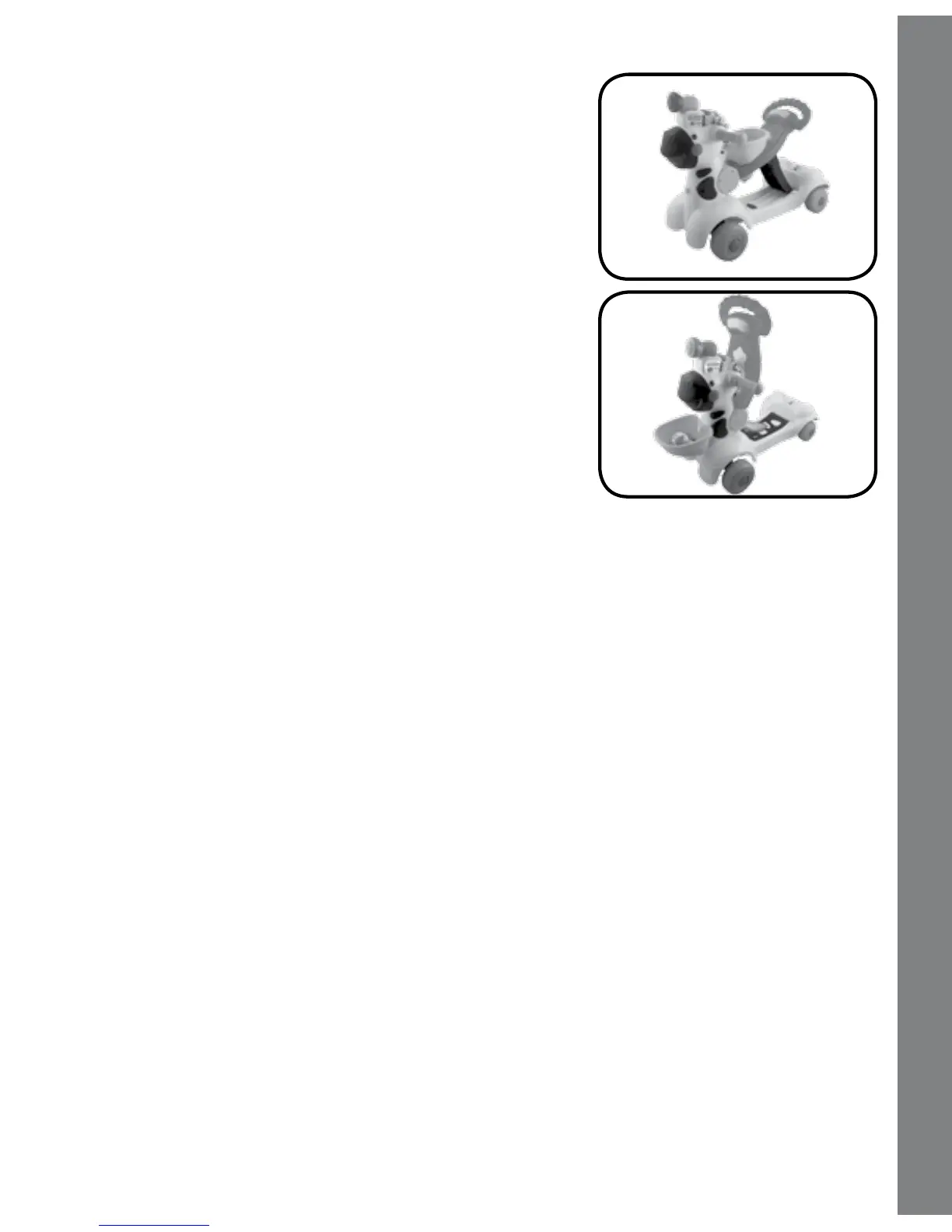12
7. In walker position, push to play and place
the bucket on the seat. You will hear fun
sounds and melodies. The lights will ash
with the sounds.
8. In scooter position, step on the scooter to
hear music! While a melody plays, scoot
faster to make the music play faster. The
lights will ash with the sounds.
9. If there is no input to the unit after approximately 5 seconds, you
will hear a question. After another 5 seconds if there is still no
input, you will hear a fun sung song or an encouraging phrase.
After another 5 seconds if there is still no input, you will hear some
fun sounds and an encouraging phrase. After another 5 seconds if
there is still no input, you will hear the phrase “Bye-bye,” then the
unit will automatically power-down.
MELODY LIST
1. Polly Wolly Doodle
2. Here We Go ‘Round the Mulberry Bush
3. Pop! Goes the Weasel
4. Row, Row, Row Your Boat
5. Skip to My Lou
6. Alouette
Melody List
