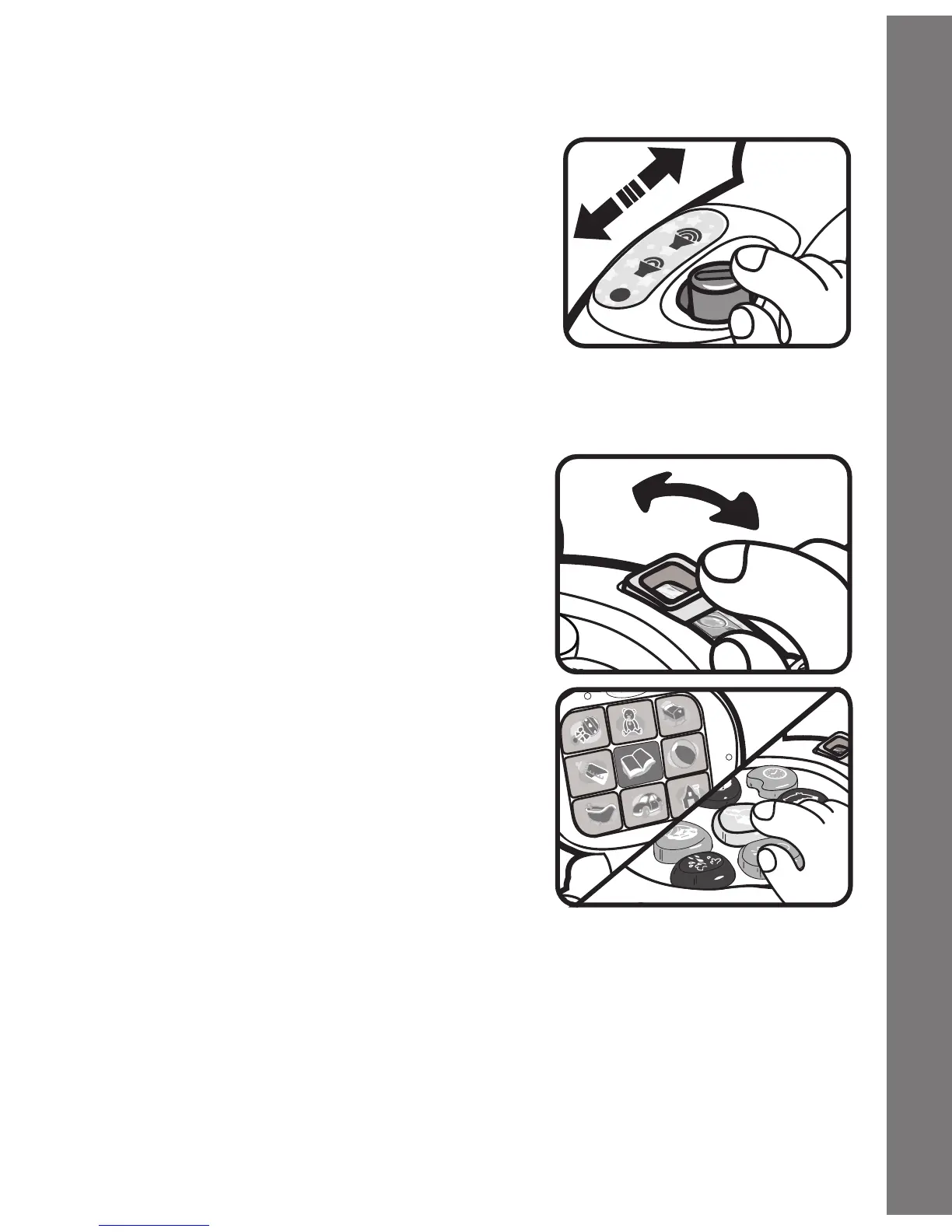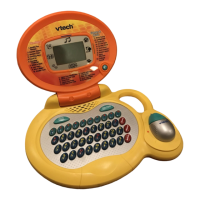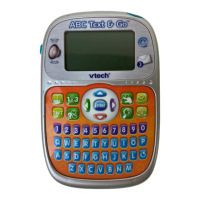5
ACTIVITIES
1. Slide the switch from off to either
Low or High position to turn the unit
on. You will hear opening sound effect
and phrase ‘It’s my home computer’
followed by a song. Interesting light
patterns will be displayed along with
the sound.
2. Slide the mode selector to the
Learning Mode position. Press any
shape button to hear it identified
along with a short tune. If you press
the shape button again, you will
hear an object identified along with
a related sound. Interesting sound
effects attract baby’s attention to
touch and learn. The lights on the
screen will flash with the sounds.
Activities
