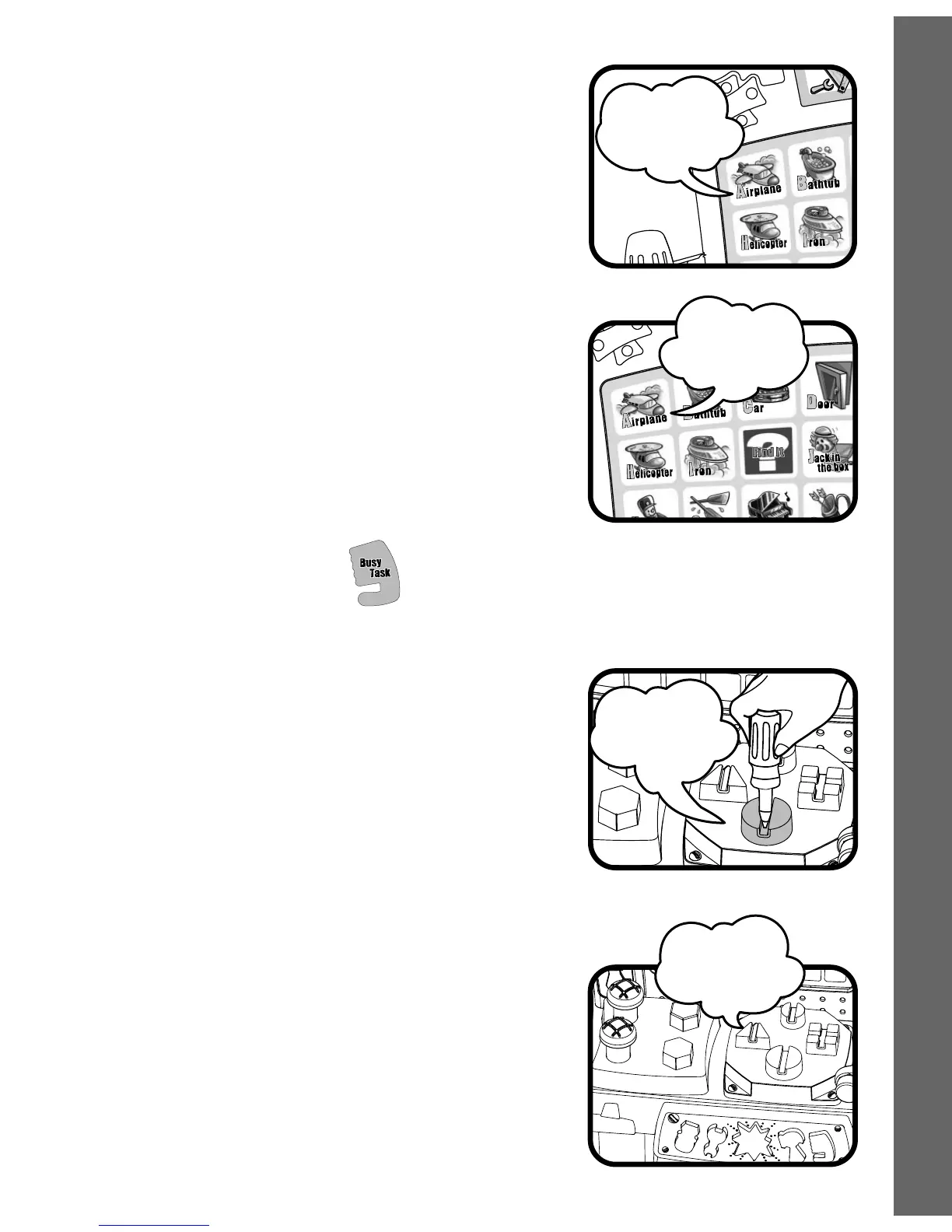2. After you have finished a project, you will
hear that the object is fixed and a
rewarding song will play. Then a new
project will be given.
3. If you can’t finish the steps within the time
limit or any step is done incorrectly three
times, it will move on to the next project
and you can start again.
Busy Task Activity
Press the Busy Task button to get into this activity.
1. After you hear: “Let’s see how fast you
can work! Ready?” you’ll be given a
series of tasks to complete as fast as you
can.
2. Each time you complete a series, the
next series gets even faster. So prepare
to work quickly!
Activities
8
“Wow! The
airplane is
working again!”
“Turn a screw!”
“Here's a real
challenge -
let's work faster!”
“Oops, you
can try that
again later!”