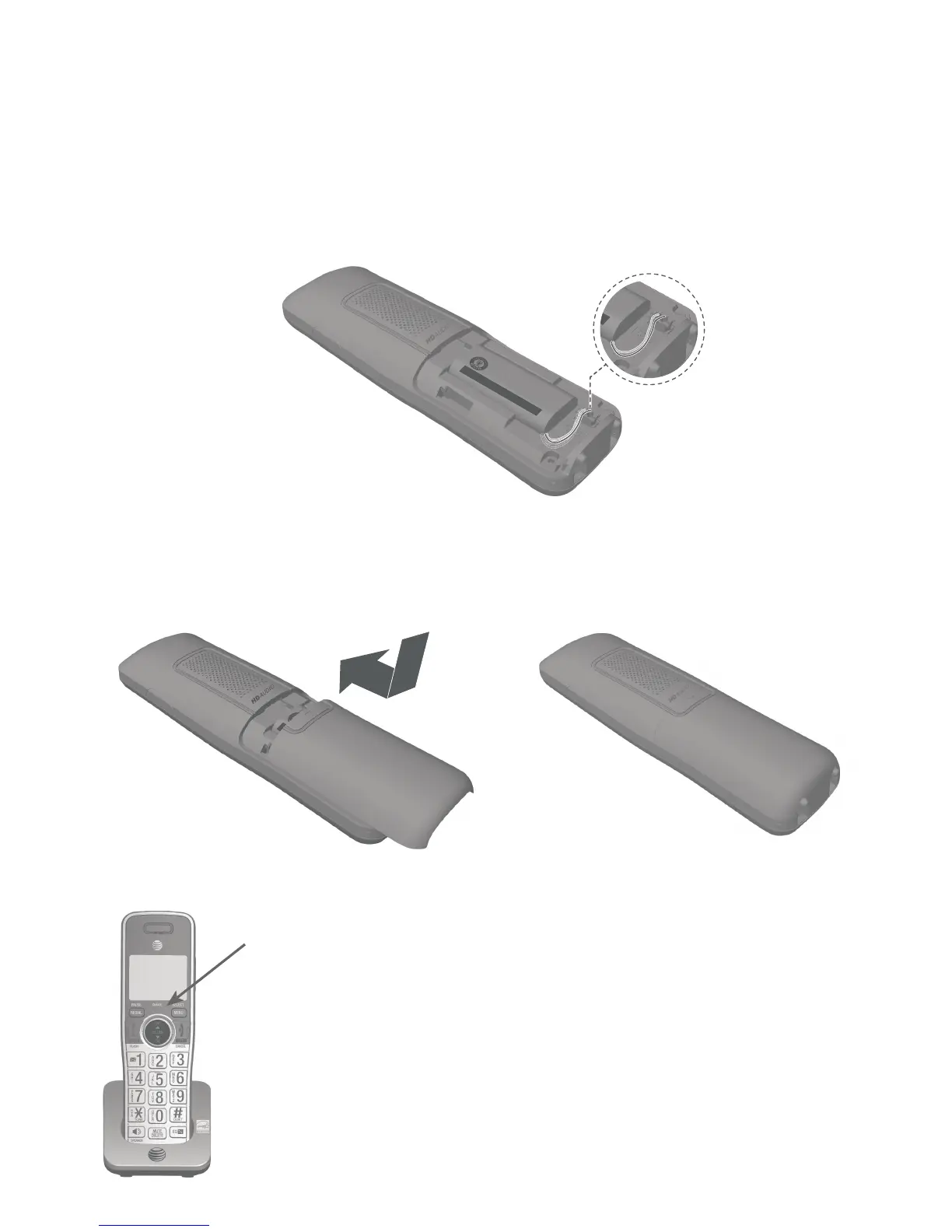Battery installation and charging
Getting started
7
Step 1
Plug the battery connector securely into the socket inside the
handset battery compartment. Insert the supplied battery with the
label THIS SIDE UP facing up, as indicated.
Step 2
Align the cover flat against the battery compartment, then slide it
upwards until it clicks into place.
Step 3
Charge the handset by placing it
face forward in the telephone base
or charger. The CHARGE light on the
handset is on during charging.
CHARGE light