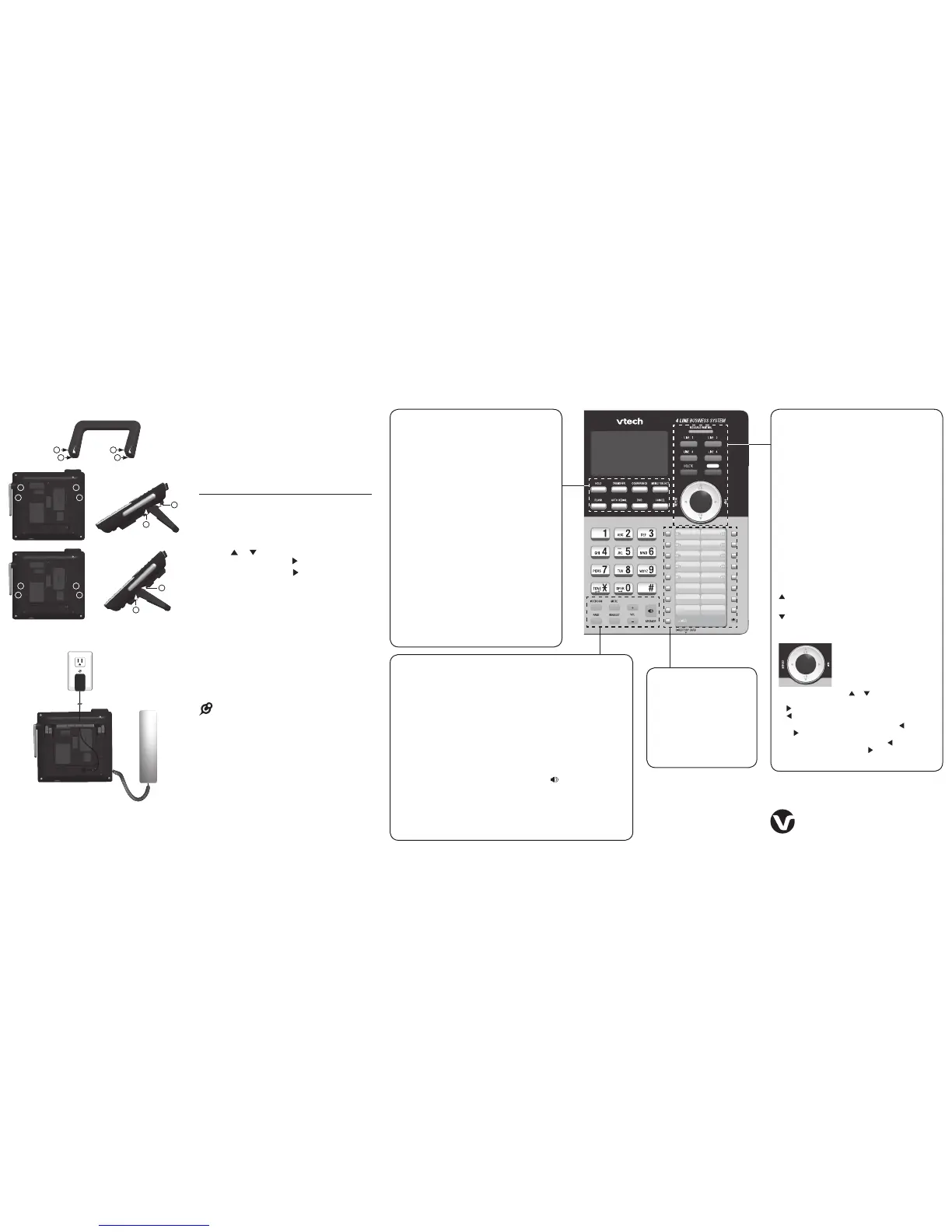Deskset overviewDeskset installation
Specifications are subject to change without notice.
© 2015 VTech Communications, Inc.
All rights reserved. 04/15. CM18245_QSG_V1.0
Document order number: 96-010501-010-100
INTERCOM
• When in idle mode, press to initiate
an intercom call.
• The indicator is on when the deskset
is on an intercom call.
• The indicator flashes showly when
an intercom call is on hold.
• The indicator flashes when there is
an incoming intercom call.
PAGE
• Press to begin a one-to-one or one-
to-group broadcast.
• The indicator is on when deskset
begins a one-to-one or one-to-group
broadcast.
MUTE
• During a call, press to mute the
microphone.
• The indicator is on with the
microphone is muted.
HEADSET
• When a corded headset is connected
to the deskset, press to make, answer
or hang up a call.
• The indicator is on when the corded
headset is in use.
+/VOL/-
• During a call, press to adjust the
listening volume.
• During message playback, press to
adjust the playback volume.
• Press to adjust the ringer volume
when in idle mode.
SPEAKER
• Press to turn on the speakerphone.
Press again to turn it off.
• The indicator is on when the
speakerphone is on.
Speed dial keys
• Press to dial the desired speed
dial number.
LOWER
• When assigning or dialing a
speed dial number, press to
switch to the lower location
(the second 16 locations) of a
speed dial key.
MIC
HOLD
• Press to place an outside call or intercom call on hold.
FLASH
• During a call, press to answer an incoming call when
you receive a call waiting alert.
TRANSFER
• Press to transfer a call to an extension.
• During message playback, press to transfer the
message to an extension.
AUTO REDIAL
• Press to view the last 10 numbers dialed.
CONFERENCE
• Press to add another extension or outside line to an
existing call.
DND (Do not disturb)
• Press once to turn the feature on. Press again to turn off.
• The indicator is on when the do not disturb feature is on.
MENU/SELECT
• Press to enter the menu.
• While in the menu, press to select an item or save an
entry or setting.
CANCEL
• While in a menu, press to cancel an operation and
exit the menu display.
MESSAGE WAITING indicator
• The indicator is on when there are new messages in
the private mailbox.
LINE 1-LINE 4 keys
• Press to make or answer a call on the desired line.
• The indicator is on when a telephone line is in use.
• The indicator flashes slowly when the telephone line
is on hold.
• The indicator flashes quickly when there is an
incoming call or a transfer call.
DELETE
• While playing a message, press to delete the
message.
• While reviewing the caller ID information, press to
delete an individual entry.
• While predialing, press to delete digits.
ANS SYS
• Press to enter the answering system menu.
• The indicator is on when the private mailbox is on.
/DIR
• Press to view directory information.
/CID
• Press to view caller ID information.
Navigation keys
• While in menus, press or to scroll through the
menus, highlight items or change settings. Press
/SKIP to enter the selected item, or press
/REPEAT to return to the previous menu.
• While entering names or numbers, press /REPEAT
or /SKIP to move the cursor to the left or right.
• While playing back messages, press /REPEAT to
repeat the message, or press /SKIP to skip to the
next message.
1. Install the mounting bracket for tabletop use.
Low tabletop position
High tabletop position
B A
CD
B A
C
D
C D
A B
D
B
D
B
2. Connect the coiled handset and the power
cord to the deskset.
Add and register a deskset
You can add CM18245 desksets to the CM18445
console at any time, each new deskset must be
registered with the console before use.
The desksets are assigned with available
extension numbers starting from 1 in ascending
order (1 to 9). You can register a maximum of
nine devices to the console.
Register the deskset to the console
Start registration when the deskset shows
1) Press MENU on Console ->Registration
->Register Ext. and 2) Press # on this
extension to register. alternately.
1. On the console, press MENU/SELECT.
2. Press or to scroll to Registration, then
press MENU/SELECT or /SKIP.
3. Press MENU/SELECT or /SKIP to
choose Register ext. The console shows
Registering....
4. On the deskset, press #. The deskset shows
Registering....
5. You hear a beep sound when the registration
process is successful. The deskset shows
Deskset X registered. (X represents the
extension number, ranged from 1 to 9). It takes
up to 60 seconds to complete the registration
process.
6. Lift the handset. If you hear a dial tone, the
registration was successful.
NOTE: If the registration is not successful, the deskset
returns to the previous screen. Try the registration process
again.
