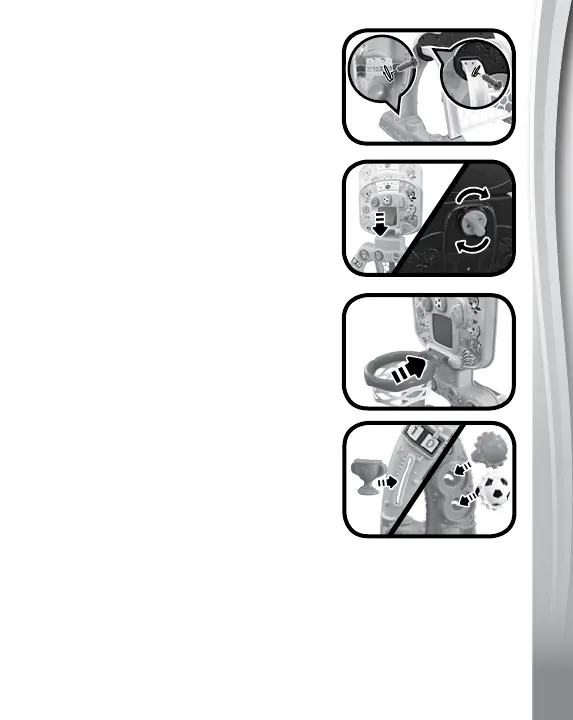9
9
9
5. Insert the small screws and use
a screwdriver to secure the Soccer Net
to the Top Support Piece and the two
Base Pieces.
6. Insert the Scoreboard into the top
of the Soccer Net. Press and turn
the big screw clockwise to secure the
Scoreboard.
7. Insert the Basketball Net into the
Scoreboard. You will hear the pieces
snap together when connected properly.
8. InserttheTrophy and two Spinning
Gears into the slots in the two Support
Legs. You will hear the pieces snap
together when connected properly.
Onceyou’vecompletedtheabovesteps,youarereadytoplay!
