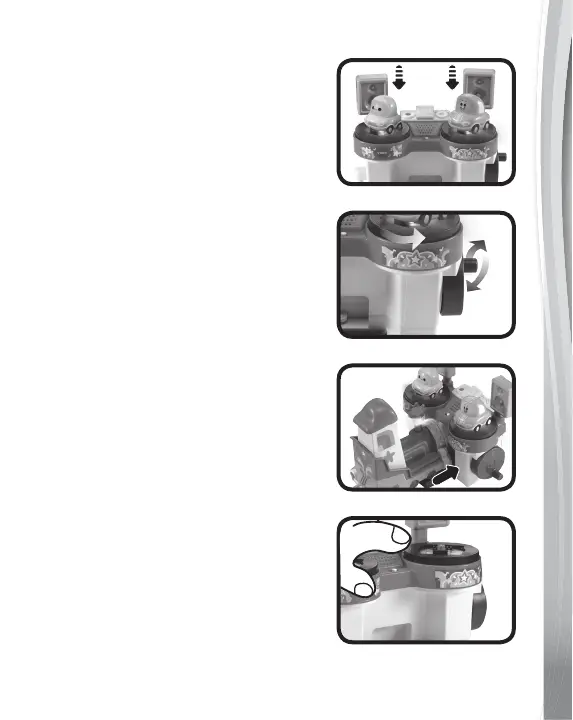8
Mixing Table
1. PlayZone™ Location
Place Mini Cory, Mini Chrissy or
other Go! Go! Cory Carson™ mini
characters on the PlayZone™
Location to trigger fun sounds, short
tunes and phrases.
2. Spinning Handle
When Mini Cory and Mini Chrissy
are on the Dancing Platforms, turn
the Spinning Handle or twist the
Turntables to watch them dance.
Lights will flash with the sounds.
3. DJ’s Parking Spot
Place DJ Train Trax in DJ’s Parking
Spot to press the button and trigger
fun sounds and short tunes. The
lights will flash with the sounds.
4. Turntables
Twist the Turntables on the Dancing
Platforms back and forth to hear
fun sounds, short tunes, phrases
and a song. If a short tune or song
is playing, twist the Turntables back
and forth to add fun sounds on top
of the music. The lights will flash with
the sounds.
